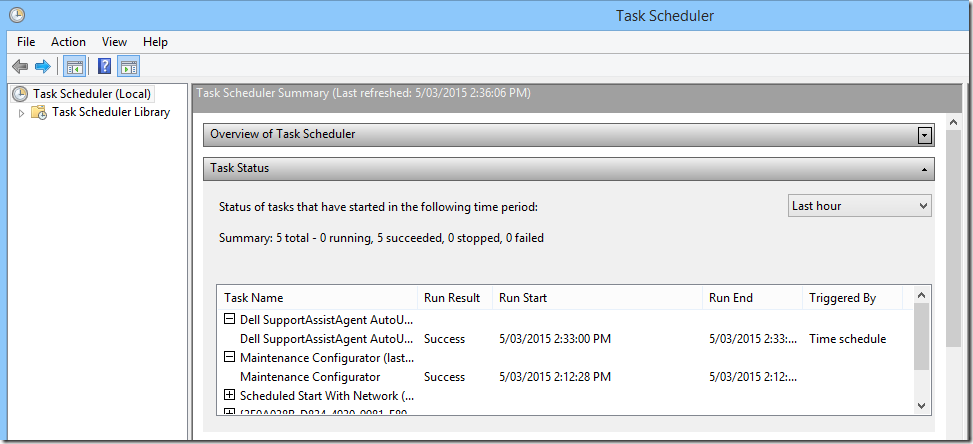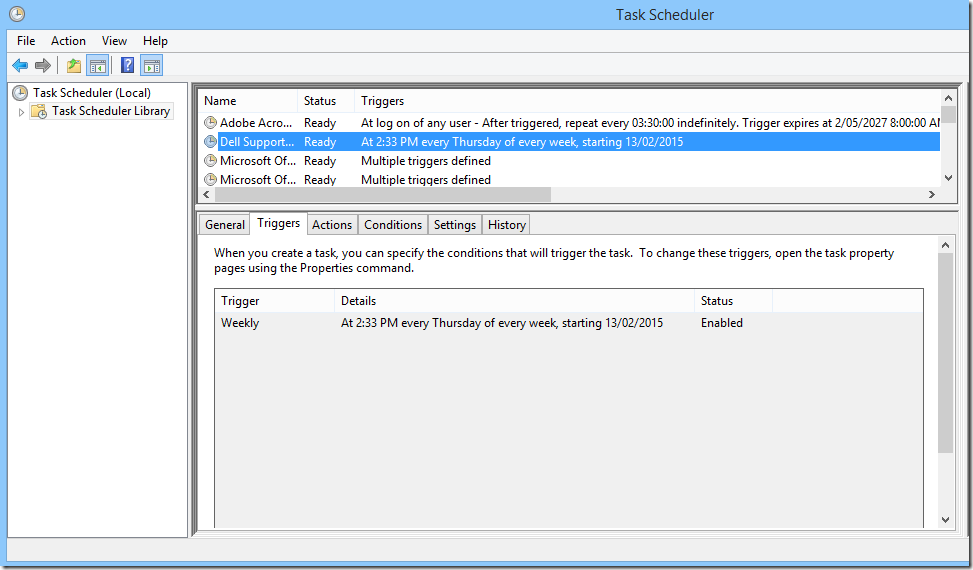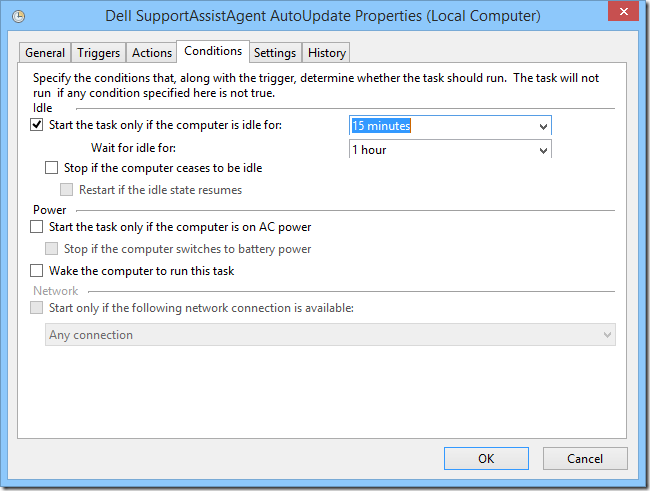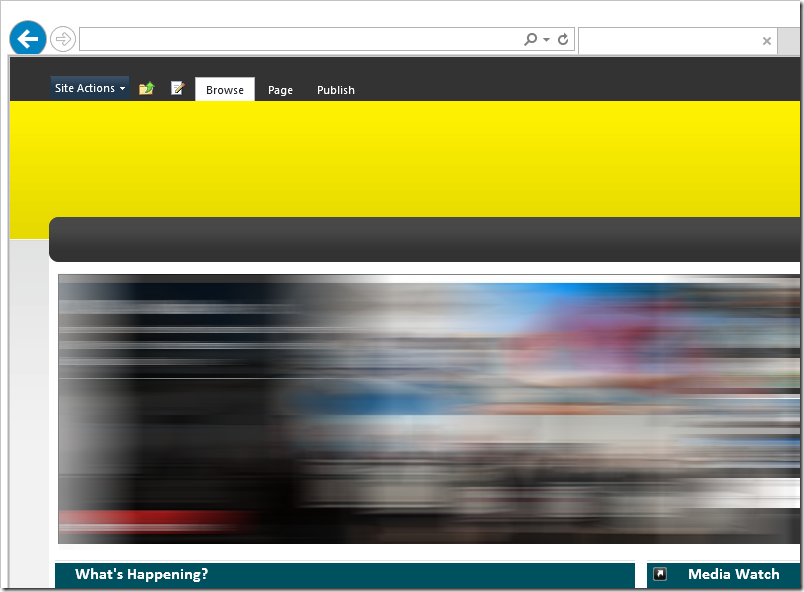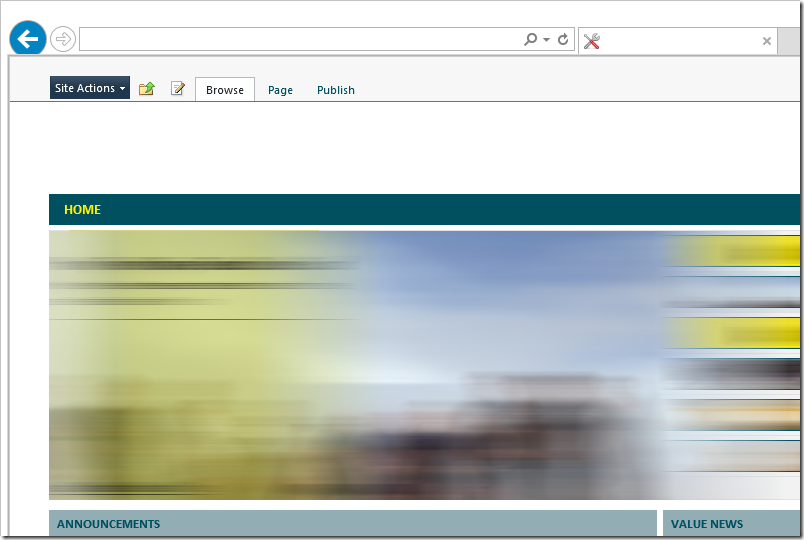[Meta] Updating johnliu.net from Squarespace v5 to v7
/This is actually something really, really long overdue. v5 is from the year 2008. That is SEVEN years ago.
You will notice:
- Responsive Design
- Comments are replaced with Disqus - the original comments are imported, but Squarespace's own comment spam detection has not been great for me.
- Squarespace v5 renders pages in X-COMPAT-IE8 which means it looked extra sucky.
You will find missing:
- Some of my game blog pages - I've removed them because they are just the rambling of a young man.
- /Storage is a bit funny - I "hope" I imported my old stuff properly.
- My badges and tag cloud. I hope to add them back in time.
- I noticed the RSS feeds got confused and prepended www.johnliu.net - I've removed the www but there may be duplicate records in the RSS reader.
What I am missing:
- I am absolutely devastated that v7 doesn't work with Windows Live Writer.