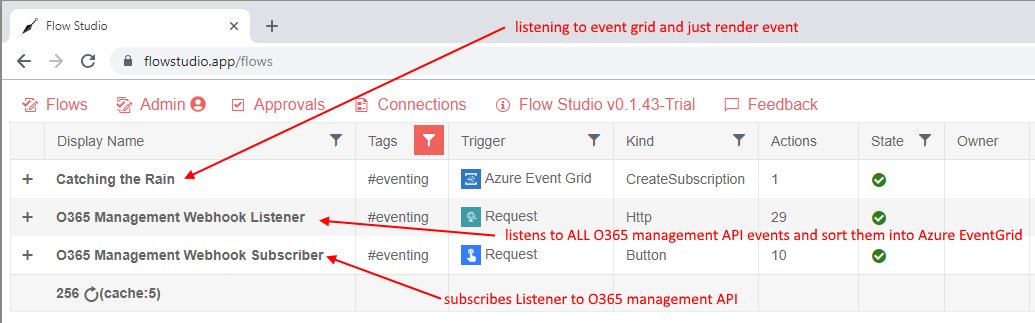ApolloServer, AzureFunctions and local debugging
/I wanted to jog down some notes that’ll help with local debugging of Apollo Server with Azure Functions.
Firstly, due to changes to Azure API routing - specifically x-ms-privatelink-id having strange invalid characters - we need to expand the function handler and blank out the x-ms-privatelink-id property.
https://github.com/Azure/azure-functions-host/issues/6013
Now to get local debug happening - we must configure CORS.
Add the cors settings - origin can be ‘true’ for every url, or ‘http://localhost:4200’ if only for your local build.
Additionally, copy the access-control-request-headers to Access-Control-Request-Headers because ApolloServer applyMiddleWare is case sensitive.
https://github.com/apollographql/apollo-server/issues/4178
const graphqlHandler = server.createHandler({ cors:{ origin: true, credentials: true, } }); export default (context: Context, req: HttpRequest) => { // https://github.com/Azure/azure-functions-host/issues/6013 req.headers['x-ms-privatelink-id'] = ''; // apollo-server only reads this specific string req.headers['Access-Control-Request-Headers'] = req.headers['Access-Control-Request-Headers'] || req.headers['access-control-request-headers']; return graphqlHandler(context, req); }
These changes by itself isn’t enough, we also need to make sure the Azure Functions runtime is forwarding the options method correctly to our Apollo Server. Make sure ‘methods’ contains ‘options’ otherwise the Azure Functions local runtime will not accept the browser pre-flight request.
(this second one was the one that got me for a while - why wasn’t Apollo Server options being called?!)
{
"bindings": [
{
"authLevel": "function",
"type": "httpTrigger",
"direction": "in",
"name": "req",
"methods": [
"get",
"post",
"options"
]
},
{
"type": "http",
"direction": "out",
"name": "$return"
}
],
"scriptFile": "../dist/graphql/index.js"
}