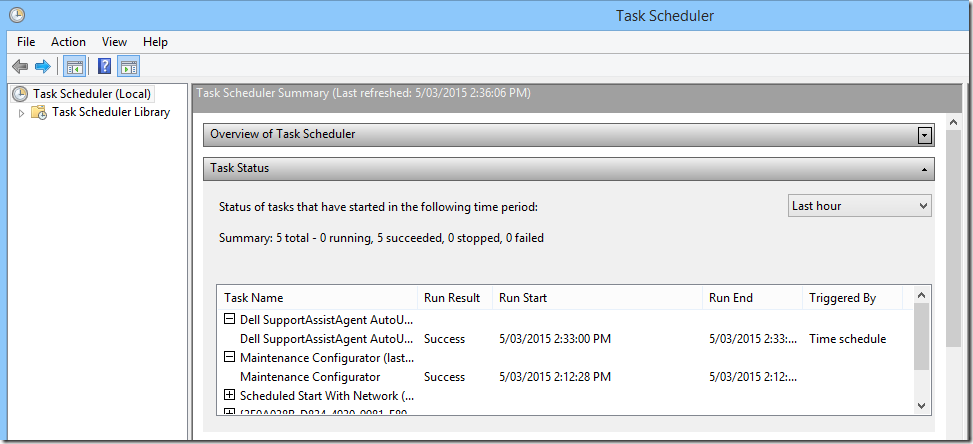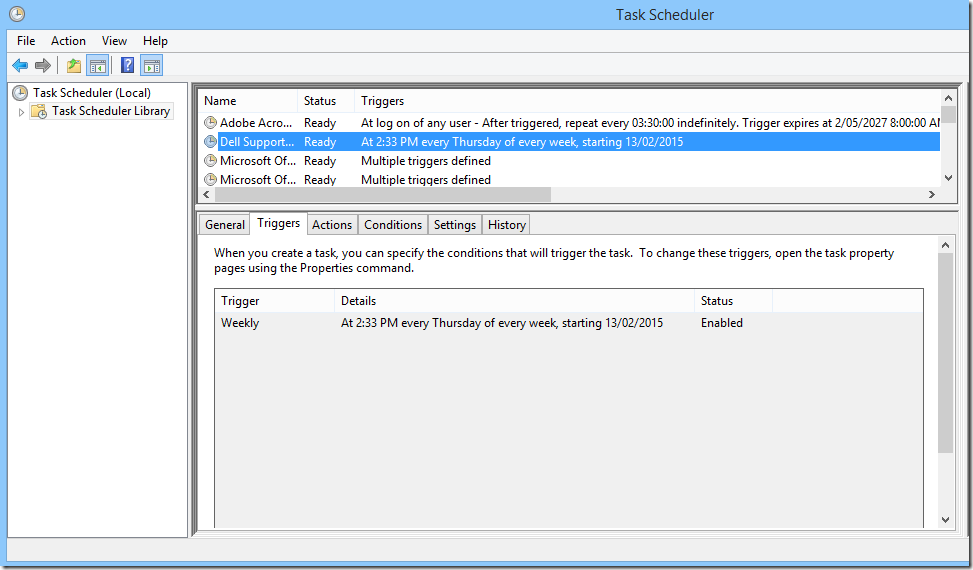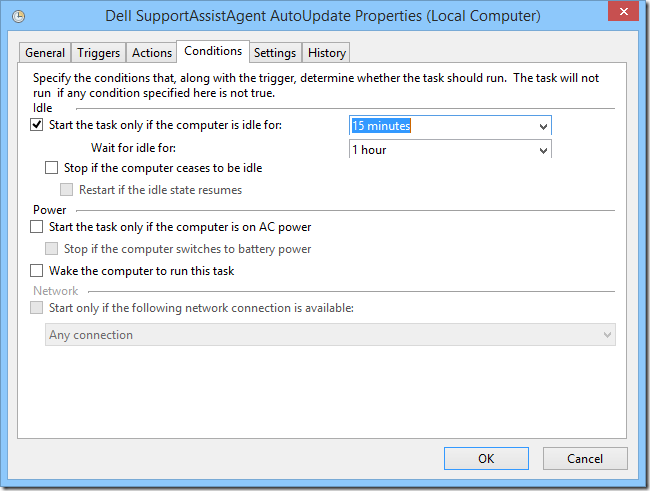taskeng.exe command prompt - get out of my face
/
So I was minding my own business working, and suddenly, a command prompt popped up, blocking my work for a few seconds and then disappeared.
Very annoying. Because now I'm distracted. I need to hunt this thing down.
Figure: It can look like this.
A quick Bing search reveals that this is actually frequently reported, but most people have the wrong idea to go about fixing this. They think "oh this is a virus, because I don't know what it was", so I'm going to run anti-virus and just blast away everything.
Here's what you should do.
Task Engine is Windows' Schedule Tasks. It is running something. That something can be a virus, but most likely, something you have installed.
- So run Task Scheduler
- Expand the "Task Status" area - this shows you tasks that has run in the selected time period. You will see there are hundreds of tasks that has ran and will be running.
- Change the time period filter to the smallest setting "Last hour"
- Now pick off the single task just just ran. Moments ago.
Bingo!
Dell SupportAssistAgent AutoUpdate
Task Schedule Library
- Head to Task Schedule Library on the side menu
- Find the task that's the culprit
Strangely, this app checks for update at 2:33PM every Thursday, right after lunch. It's been annoying me for nearly a month. I must have installed it on 13/02/2015.
Now, it's a fairly harmless app doing it update check. Instead of just disabling the task, I can also:
- Move the trigger to logon
- Change the time to 1pm (lunch)
- Or my favourite - wait for Idle
So, at Thursday 1PM, wait for up to an hour (so between 1pm to 2pm) for my computer to be idle for 15minutes. Then you can run this app. When I'm not watching.