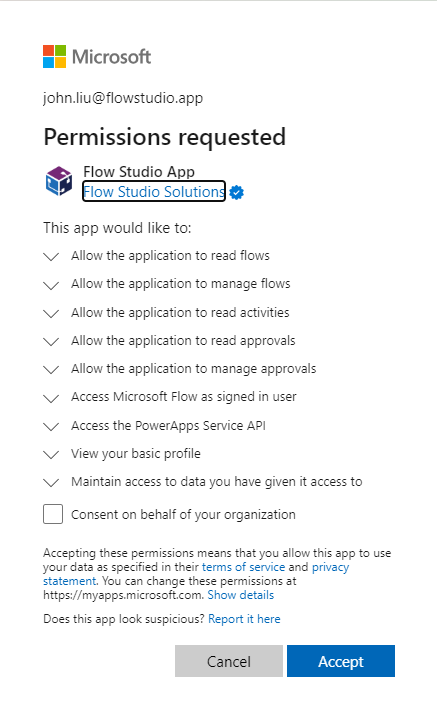Power Automate API changes - v2 Admin scope now needs user_impersonation
/This blog post is about two major updates to Flow Studio App and Flow Studio for Enterprise.
MSAL v2 Update
First one, we finally updated Flow Studio to MSAL v2 there’s a few reasons for this, but primarily, this is because we want to support modern browsers that are now by default disabling 3rd party cookies, which prevented previous authentication via hidden iframe method in earlier versions of MSAL and ADALjs.
Incidentally, this also means Flow Studio App now works on iPad and Safari. And should work better for many customers within enterprise that has 3rd party cookie disabled.
MSAL also supports multiple accounts so that’s an interesting scenario in the future to support multi-user or multi-tenancy? We’ll see.
Power Automate Admin API Scope
Secondly, we have a note on Power Automate API changes and how it affects us.
Power Automate /scopes/admin/v2/ supports fetching up to 250 flows per request prior to paging, by comparison, v1 only supports 50 flows. This means reading flows as admin is once again much quicker.
But we’ve also noticed that admin flow requests now need an additional user_impersonation scope.
“Access Microsoft Flow as signed in user” (nice name!)
When customers login to Flow Studio App v1.1.45 or later, you will be asked to re-consent due to this additional scope.