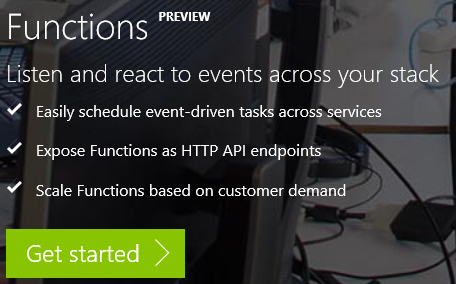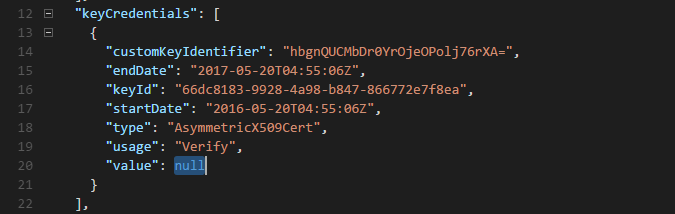If anyone asks is Microsoft still investing in SharePoint - show them this.
/I was attending an MVP community event, and a few non-office MVPs asked me, hey is Microsoft still investing in SharePoint? Is there anything new coming next? There hasn't been a product for a few years right? (This is so odd, we just had SP2016... and SPO hasn't stopped having new features every month.)
I was also working at a client when one of our advanced users rushed over and asked John - what's going on with this new Teams thing - is Microsoft scrapping SharePoint. (I was pretty shocked at this one).
Realizing that I'm probably directly connected to the flood of news regarding SharePoint - it is surprising people aren't aware of many of the best and greatest of SharePoint is still to come. I decided to write this post.
April - SP Tech Con (lastest info as of this post)
This is the latest info as of this post. Follow Mark Kashman - PM SharePoint.
This was the SPTechCon keynote.
https://www.slideshare.net/markkashman/reinventing-content-collaboration-the-future-of-sharepoint-is-now-sptechcon-austin-ms-keynote
Feburary - Internal Demo Day
Is there still a SharePoint team? YES - and they are legion.
Directly from Jeff Teper the father of SharePoint
May - What's next?
2017 May 16 is the SharePoint Virtual Summit. This is the big one. Especially if we look back to 2016's May the 4th event when we first embarked on the next step of the Future of SharePoint, and now we see what the team has delivered within just one year. It's been nothing but awesome.
So no matter where you are in the world - you should register for the Virtual Summit.
In Australia
The Office 365 Saturday is upon us really soon. The annual free community event will be coming to a city near you! You need to sign up. This helps us plan our catering needs.
- Perth first on May 6
- Sydney on June 3
- Brisbane July 15