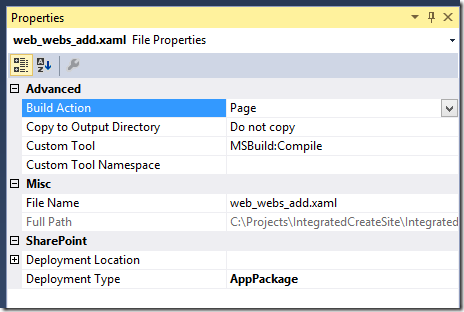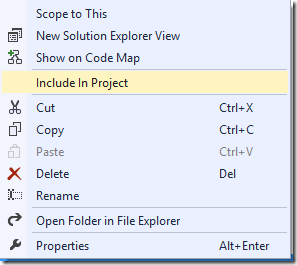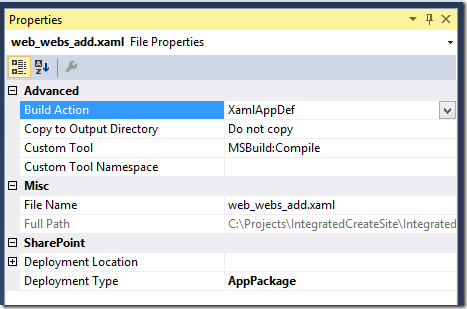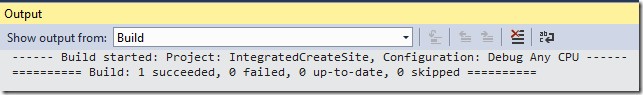Copying SP2013 Workflow XAML files between VSNET projects
/The Error
If you copy Workflow or Workflow Custom Activity objects between your SharePoint VSNET projects, sometimes you would see these errors:
Project file must include the .NET Framework assembly 'WindowsBase, PresentationCore' in the reference list.
Project file must include the .NET Framework assembly 'WindowsBase' in the reference list.
Why
This is actually a result of VSNET getting quite confused. It thinks your workflow.xaml files are WPF XAML files.
The Build Action "Page" is special and tells VSNET that this is a WPF Page object. Which then triggers the compiler requirement that the necessary libraries are not included in the project.
This can happen when you copy Workflow or Workflow Custom Activity files from one project to another, then use VSNET to "Include in Project"
The Fix
Is to tell VSNET the correct Build Action for an Workflow XAML file:
The correct Build Action for Workflow XAML objects is XamlAppDef
Go through your project and check every XAML file.
Result
Happy again.