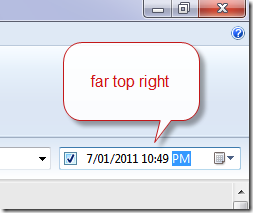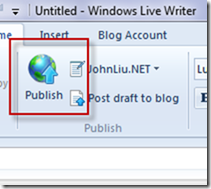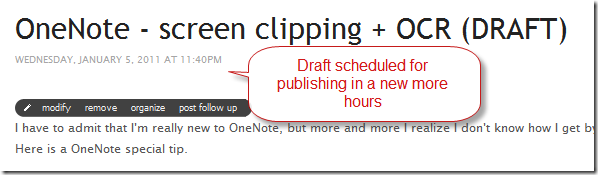Write blogs with Windows Live Writer, and schedule publish to look like a PRO!
/A blog post a day keeps writer's block away.
I sat down to write a bunch of blog posts tonight, but instead of having everything published at once, I decided to pace it out and have it publish over a few days. Because really, nobody want to read 5 blog posts all at once!
Here's the hot tip with Windows Live Writer.