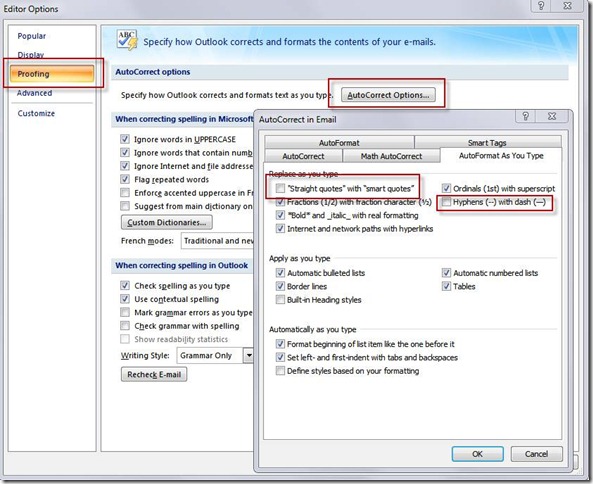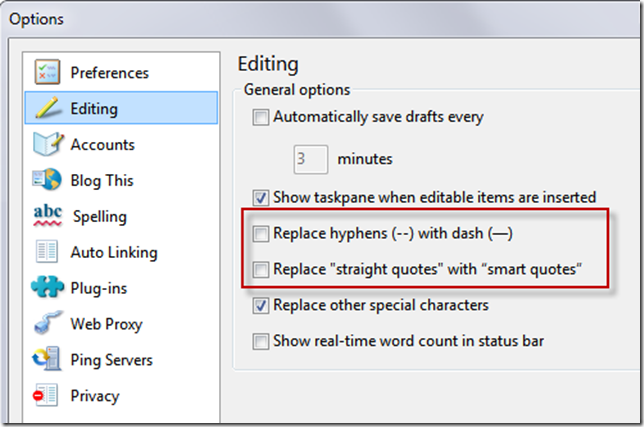Outlook (and blogs) are for code
/After being annoyed with Outlook... well, forever... for always autocorrecting my code in my emails, it suddenly strikes me to find the auto correct settings to just stop this once and for all.
So apologies in advance from now until the end of time - if my "quotes" actually be doublequotes and my - (minus or hyphen) actually be a minus and not a dash.
Both are very important in being able to correctly paste code, I figure my human recipients could live with less than perfect typography ;-)
Turn off:
- "Straight quotes" with "smart quotes"
- "Hyphens (--) with dash (-)
In Outlook
in Windows Live Writer
This is something extremely simple, and I wonder I couldn't be the only person that has done this. I can't understand why it took me 10 years... of pressing Undo right after pasting code into an email… Goes to show you that most people never tweak the out of the box settings.