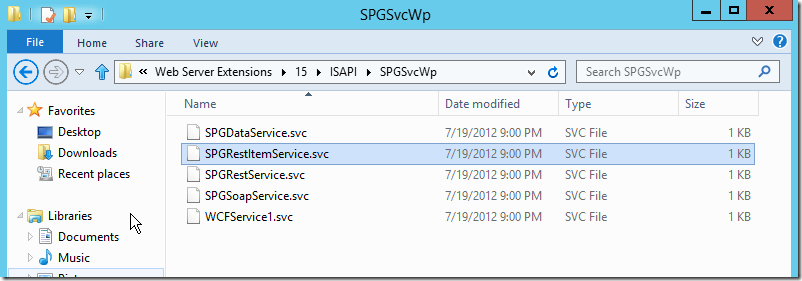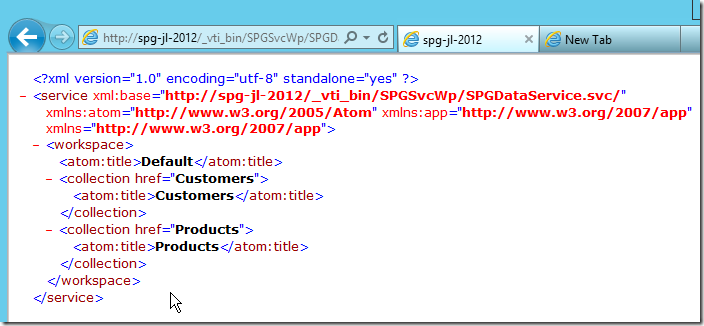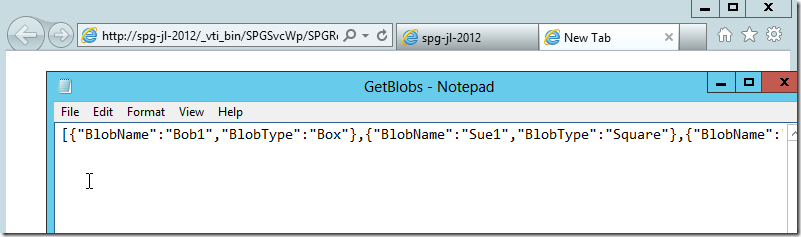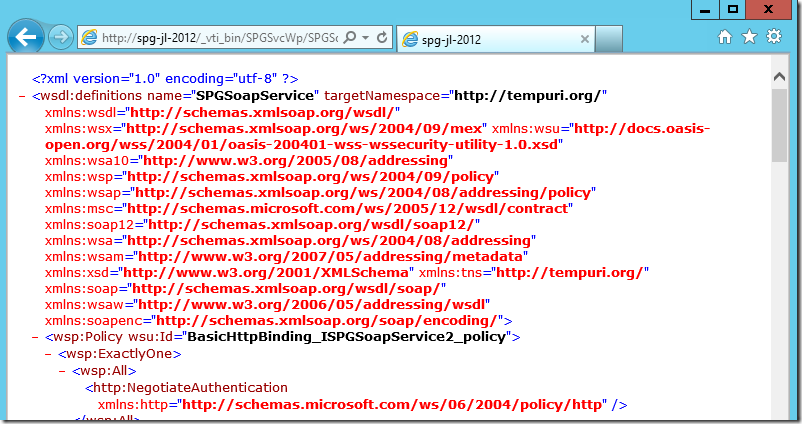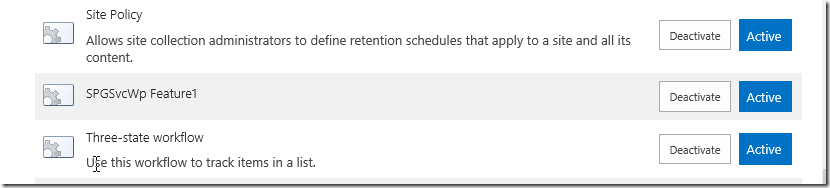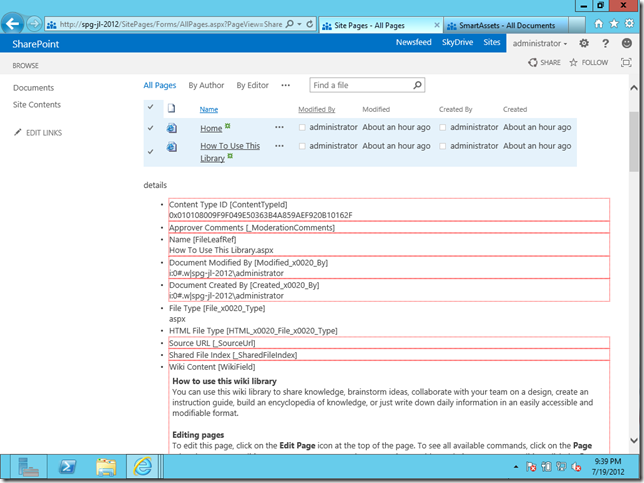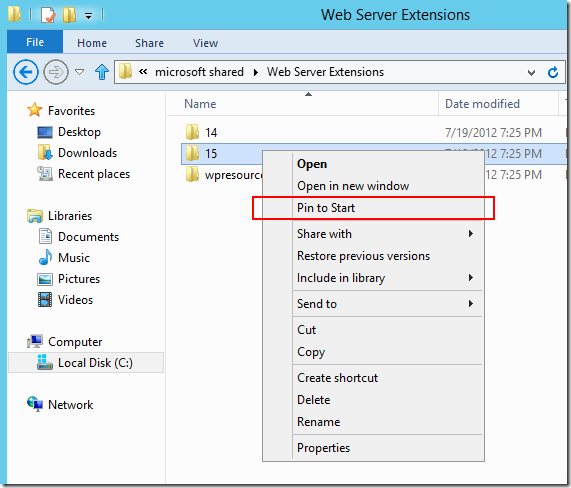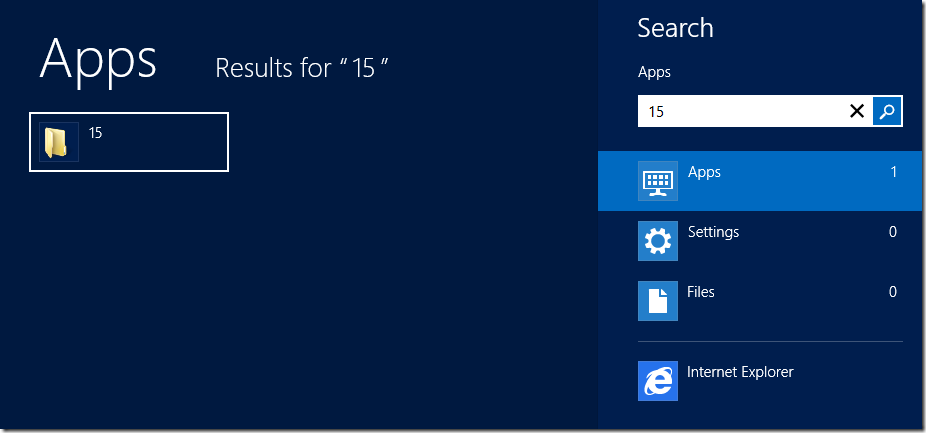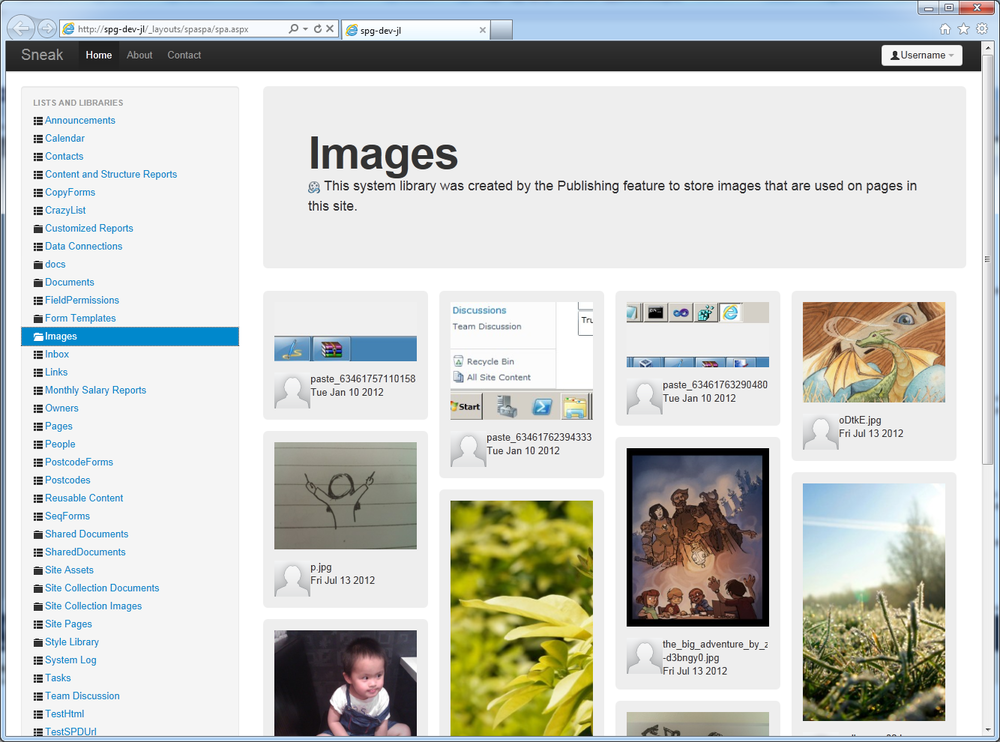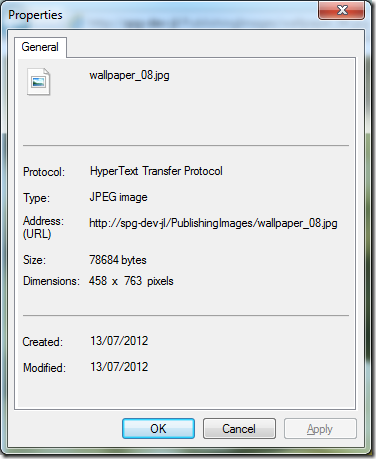Windows 8
/Windows 8 is coming, and I wanted to say something to set people's expectations right. I think it'll help people align their views and appreciate this new version, if they choose to upgrade.
Don't expect Windows 8 to be Windows 7 plus more shiny new stuff. Windows 8 was never designed in the same sense that Windows 7 was actually just Windows Vista plus more polish. If you install Windows 8 thinking to get a minor update, you will be shocked.
Windows 8 is actually a completely different beast. Designed with different goals altogether. It just happens to run Windows (Windows 7) applications.
But at its core, Windows 8 is a different thing.
Historically, there was a suitable analogy, Microsoft build Windows NT to be the better kernel going forward, and combined the two systems streams (95, 98, ME) and (NT, 2000) finally into the same stream from XP. Windows 2000 was vastly different beast from Windows 95, because it was fundamentally a different system, it just happened to run the old Windows 95 apps.