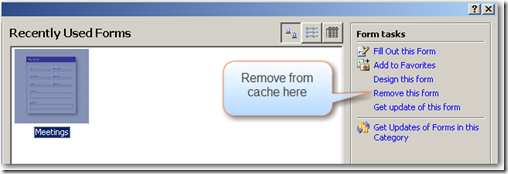serverfault.com hasn't launched and I hate it already
/http://serverfault.com/ launched, and I hate it already.
edit: SF.com is Open to Public, so this should have read: serverfault.com hasn't launched yet and I hate it already
It’s basically http://stackoverflow.com/ for sys admins. Great in concept, and probably a well-requested idea by SOers to keep SO pure…
But then you’ve got guys like me. I’m not a pure developer. I’m a knowledge sponge.
I want to know everything to do with SharePoint, because I know there’s a lot that I don’t know, so anything new to read is awesome.
And now, I’ve got one extra place I have to check.
- StackOverflow search RSS
- SharePointMVPs twitter
- MS SP General Forums RSS
- Various MVP blogs
- SP Team Blog
- don’t want ServerFault.com
So…
SharePoint Configuration – SF.com
SharePoint Application Development – SO.com
And possibly the worse part of it is that I now have 2 reputations to grind – this is just like another WOW reputation grind.
FAIL FAIL FAIL!
Already, people are asking:
http://serverfault.com/questions/7384/site-collections-in-sharepoint-2007-how-many-and-why
Great questions, but I hate having to check two places. Why couldn’t they just stick a tag on SO just baffles me…
Who came up with this stupid idea anyway!
What’s next?
http://ArchitectureInstability.com for architects?
Anyway, if you are a sys admin and never wants to see a line of .NET code, feel free to head over and never see SO again – but as for me…
</3 ServerFault.com