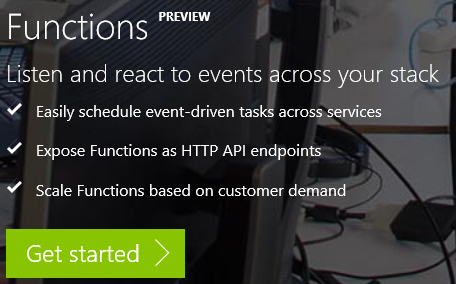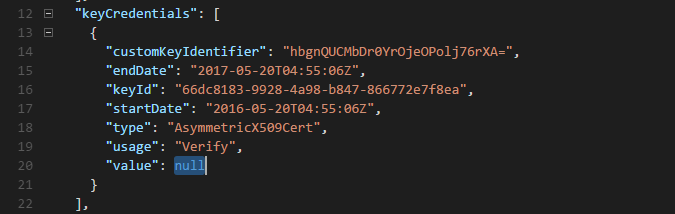This research culminated in writing the Preparing Your Toolbox for the SharePoint Framework with Angular, Webpack and Kendo UI whitepaper, which is built around this Contract Register demo (GitHub). The technologies we picked focused primarily on what we were familiar with, but also what we knew would be supported in the SharePoint Framework. We double checked with the examples from many professionals who have been blogging about their SharePoint Dev Kitchen experiences and against all the PnP SPFx videos.
Angular
We started with Angular and Kendo UI with Gulp, but the build process involved modularizing the code and bundling to a CDN, so we added WebPack.
Finally, instead of talking to SharePoint directly, or use Kendo UI DataSource components (which also supports SharePoint REST) - I wanted us to use pnp-js-core – an optionally fluent API for talking to the REST endpoint from the Office PnP team.
We bumped our version to Angular v1.5 because we wanted to be at the best position of being able to "deploy to production" today, but still write to the components spec that will be the norm in Angular v2. Moreover, the SPFx-webparts will run in the SharePoint Mobile App in the future. So without explicitly doing too much extra work - we are building toward that future where we build and it runs in the browser and on mobile.
PnP JS Core
As for PnP JS Core - the fluent API was a joy to work with, and the way batching was done is quite magical. In v1.0.3 the library started to support server-side NodeJS as well, which means you can use the same JavaScript code to interact with your SharePoint from both the browser and the server. Writing the same code that runs in both places is the holy grail that we always look towards. If JavaScript can run everywhere, then the libraries we want to use should be able to run everywhere.
WebPack
As we dived deeper into the wonder that is WebPack, its magic unfolded. In this little demo video we recorded for Contract Register you may notice how fast WebPack injects code into the browser – the app is ready before the Office 365 suite bar appears. This is a side effect of code splitting - WebPack doesn't just merely concat and uglify the JS file. It blasts JavaScript modules into the browser like a shotgun - all at the same time. WebPack almost removes the need for Gulp in the process. Gulp tasks are still needed to start different tasks - but WebPack does the work underneath, and it does it really well.
TypeScript
We debated a lot about TypeScript. It would have made the intelli-sense and code checking better, but we decided to leave it out. It would have been that One More Thing to learn, and the list was already getting long. Have a look at the code we wrote for the contract-register (GitHub) and let us know if we made the right choice.
Kendo UI
I want to talk about Kendo UI as well. I hadn’t used Kendo UI before this project. My colleague and co-author of this whitepaper, Bart Bouwhuis, is a big fan and he is constantly showing me cool features. The whitepaper is not an advertisement for Progress (formerly Telerik), but I also think we don't really talk about Kendo UI as much as we ought to.
My feeling is that the components are really mature – in some areas rivalling or exceeding UI Bootstrap.
Components like Grid, Window and PDF export were easy to add. They already support Office 365 theme, so they don't look out of place.
Telerik supports Angular v1 and React and they just released the developer preview for Angular 2. We ended up spending very little time making the components work for us – in most cases, we looked up the example on Telerik Docs and it just worked! An additional blessing is we never needed to tweak a particular CSS to fix some styling problem – that was actually quite a painful issue with UI Bootstrap or ngOfficeUIFabric.
SharePoint Framework (SPFx) Developer Preview