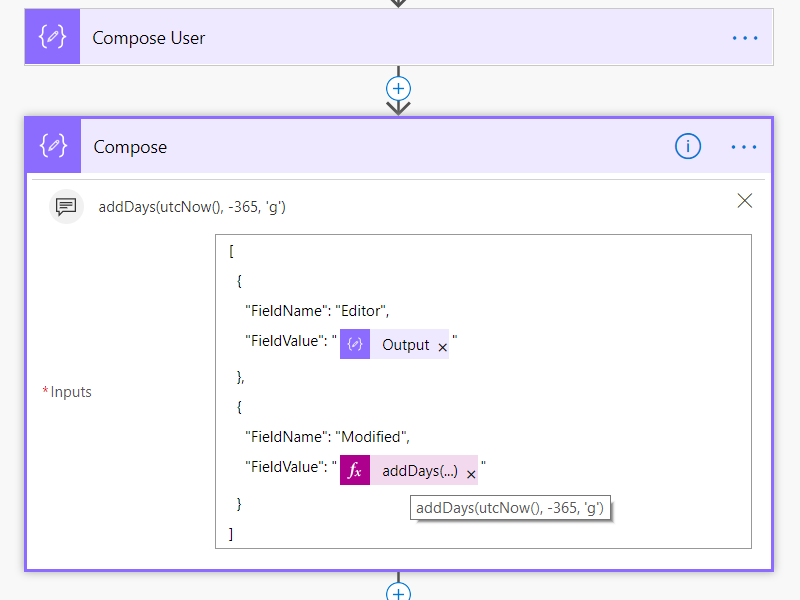Sadly, I can't make it to MVP Summit 2019
/I’ve been holding onto some slimmer of hope, may be I could still make the trip. Alas, it’s time to face reality and write down this blog post. I’m apologizing - I’m sorry.
I can’t make it to MVP Summit 2019, I’ll need to start cancelling my various plans - flight is cancelled, there’s some hotel bookings to cancel.
I have an immediate family member who wasn’t well through 2018, we fought it, and we thought we got over it, but the problem has returned in 2019. That means more treatments and wait, and hope.
The Silver Lining
I guess I could say at least there’s a silver lining that the Australian public health cover is fully covering the treatments, if I was in America I would be on Go Fund Me already, last year.
Reach out
I will be feeling a bit sad and lonely. If you’d like to say hi - we are only separated by a Twitter DM, a Facebook message or just a Skype call.
I know I was looking forward to catching up with many of you, and may be you wanted to say hello to me, well we can totally still do that, via Skype. P.S. Call me, okay?
P.S.S remember your NDA - no streaming summit content. I want to talk to you, I don’t need to know about the latest secrets I’m sure they’ll be announced fairly soon anyway. We don’t live in a 3-year cadence world anymore.
Please Remember the new MVPs
I remember my first MVP Summit and I have no idea where to go or where to be. Please remember MVPs from your country that’s their first time, make sure they aren’t left out, and make sure please, that they get back to their hotel safely.
Flow Studio
I had hoped to use the two weeks in Seattle to really catch up with many fellow MVP friends from across the globe, and perhaps some might want to see the next iteration (or the current iteration) of Flow Studio. That will have to be done remotely. Let me know if you want to help me perfect my pitch deck. I promise you’ll get the honest truth of where we are - and why Flow Studio exists. I can’t promise I can deliver the pitch deck in 5 minutes - still working on it.
I will totally and utterly miss
Randomly bumping into you at the LEGO store.
Enjoying American steak with you at a steak house.
Sipping long island ice tea unawares with you at a bar.
Walk long trek at night across empty streets with you because the hotel is so far away.
Getting kicked out of a karaoke bar because I’m not even drunk. But also it’s the 4th bar of the evening so perhaps it’s time to go back to hotel.
Enjoying hot wings, oh damn the hot wings are just so nice, with you.
The wonderful conversations I have with you.
You Microsoftie, putting up with this horde of barbarians that call themselves MVP - most vocal professionals. You are the best and so, so brave.
Did we just randomly wander across Seattle to the Space Needle at night and take a group selfie?
Bellevue is actually really cold, I’m glad you gave me a really warm Fellowship jacket.
Taking selfie photo and making them into stickers with you.
Talking selfie photo with you using maximum Samsung beautify mode because I really need it. You don’t, but now you look really pale Sorry!
Eating Wendy’s because the meat is square and it sticks out in the corners, and because we totally don’t have Wendy’s in Australia. Also the double dripping cheese is American heart society certified cause of death right?
Smuggling Tim Tams for you from Australia
Spinning around with you on the top of Space Needle
Seeing all your happy faces
The big giant hugs you give when you see me
Using up all my MS store voucher, and then take your voucher because you don’t know what to do with it, so I bought another bunch of Xbox controllers. You can never have enough Xbox Controllers.
Catching up with you about the Serverless Rag-Tag-Gang, next time it really is my shout
I was really looking forward to a redbowl selfie this time
I wanted to meet Mr Purple
Go hunting for a nice steak with you at 10pm and cursing why we didn’t leave the party earlier so we can go find a greater steak
Plotting with you over how we’d distract the Bellevue MS Store employee and run off with the first Microsoft Studio we saw there.
Accidentally yelling my introduction into the middle of a PnP monthly podcast recording because really I’m just a walking disaster waiting to make a fool of myself. And it turns out you all knew me anyway so there was no need to yell like that.
Impersonating a vendor employee while taking a group photo with you.
Discussing merits of bacon with you, and how we can always add more bacon salt to bacon.
Not knowing how to use a mic to ask a question in a full room full of people.
Sneaking out the back to get a thickshake with you.
You are one of a kind. You came from all over the world. We don’t even have the same native languages, but we are the same. The same kindred spirit. There’s dozens and hundreds of us. It is such a peculiar sight.
I hope to see you all instead in 2020.