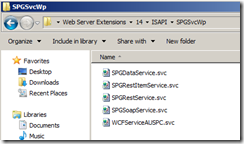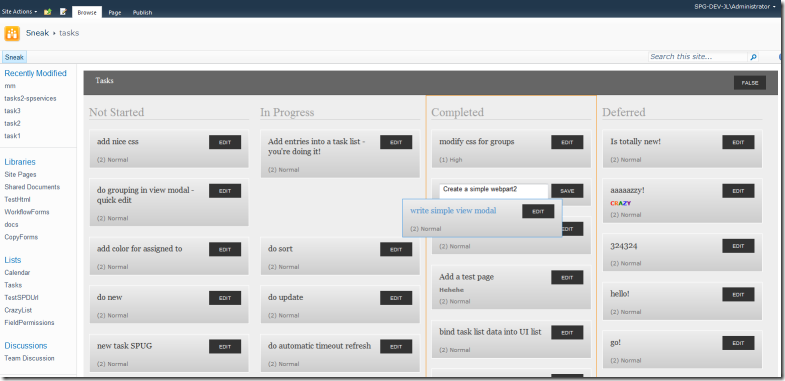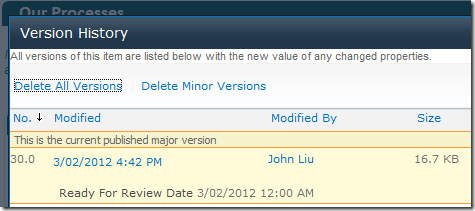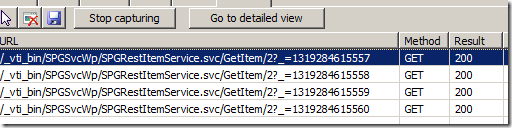AUSPC 2012 summary
/I had an awesome time presenting Building your own custom REST Services and consuming them with jQuery AJAX in the Australian SharePoint Conference 2012. A big thank you to the developers that came and geeked out with me for an hour on a Wednesday afternoon.
Notes
When you build a custom WCF Service using the CKS template, it is deployed to a subfolder the web front end's ISAPI folder, which, in turn, is mapped to the site's /_vti_bin/ folder.
It appears that in my earlier attempt to create an incomplete version of the REST service template item, I interfered with how CKS's templates worked - and correct features for deploying the WCF service is no longer being included in the package. While existing items were updated and deployed, the new WCF service that I was creating wasn't being deployed to the ISAPI folder.
I've removed the REST template item from my Visual Studio .NET environment, and voila - the WCF services deployed nicely once again.
So that's one mystery resolved. Now I scratch my head about how to fix my VS.NET REST template item.
Downloads
- https://static1.squarespace.com/static/5527bff2e4b0b430660b0d10/5527c30de4b030eeeef09715/5527c30ee4b030eeeef09bc7/1316868647487/SPGSvcWp.zip
- https://static1.squarespace.com/static/5527bff2e4b0b430660b0d10/5527c30de4b030eeeef09715/5527c30ee4b030eeeef09bc8/1332310261028/SharePoint+REST+and+jQuery4.pptx