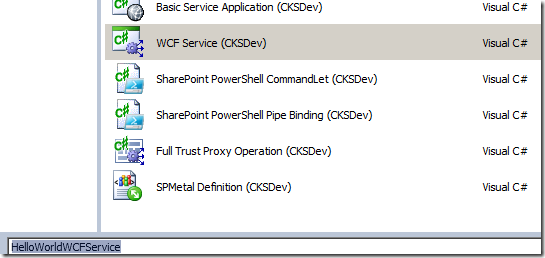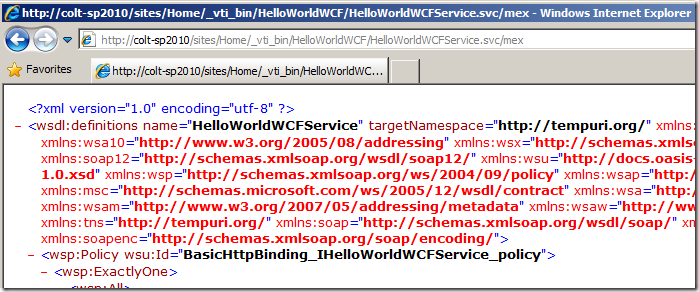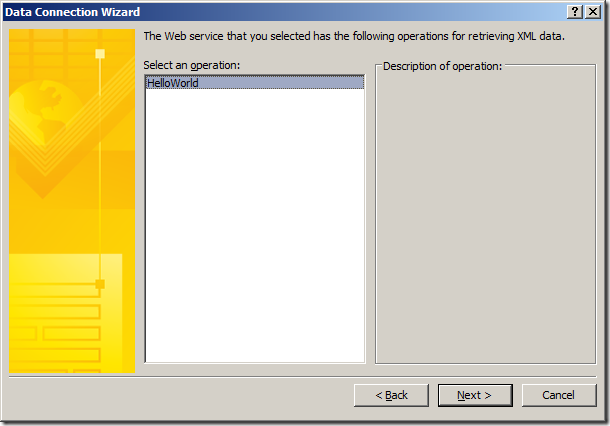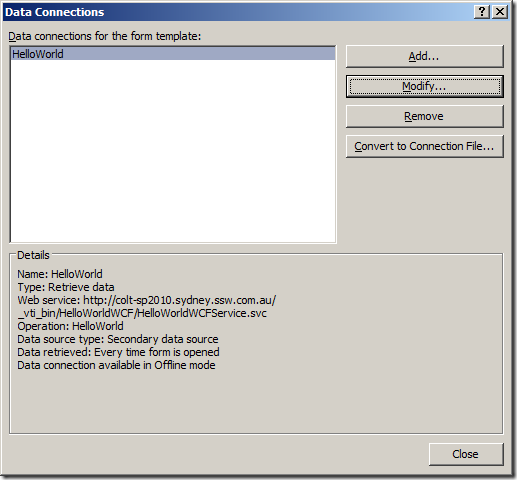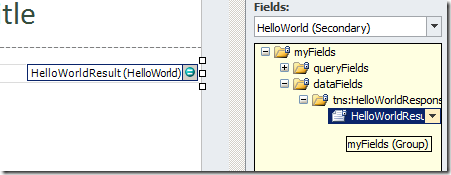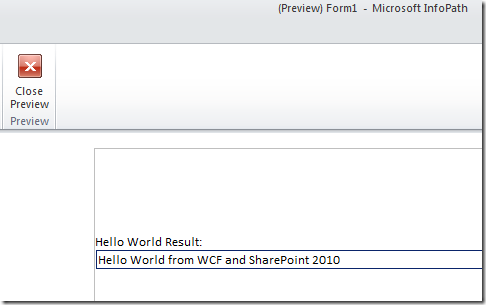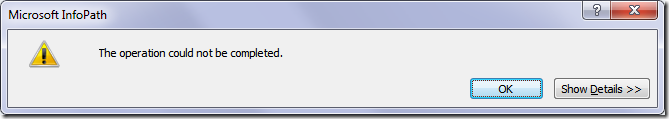It all started with…
LEGO
My brother and I grew up around LEGO, dad says that’s because he wanted to play lots of LEGO but couldn’t afford it when he was a kid, so he made sure we had them. I think LEGO is unique in that as kids, we had to build with our hands what we wanted: MASK, VOLTRON, TRANSFORMERS, Knight Rider’s KITT and its mobile truck, ROBOCOP and ED-209, various Star Wars vehicles… etc. You see something you wanted on TV or cartoons, you map it out in your mind how you’d build it, and then you build it, with your limited bricks.
PAPER and PENCIL
Mum was the one that gave us paper and pencil, which eventually led us to paper craft. What we couldn’t do with LEGO, we improvised with our own sketches, scissors and glue, and lots of sticky tape. With paper we drew secret bases that could withstand a full scale alien invasion, and made worlds, futuristic cities with busy interlocking highways.
The best part about working with paper was the near-limitless freedom in your creations. The drawback was how fragile paper was. You can’t really “play” with the paper models you’ve made. Yes it’s an awesome model, but god-forbid showing it to your 10 year old nephew.
MUD and LPC
In university, while learning all the wonders of assembly, operating systems and every known Artificial Intelligence method known to man, I fell in love creating MUDs. A Multi-User-Dungeon is essentially a telnet interface to a world described in text.
Like a great book, the environments, characters that you interact with are completely within your imagination. Banish the thought if you think creative writing is easy, read this, and then try to write your entire city without duplication room descriptions. While modern MMO reuse assets such as an inn (or a cave layout) over and over, we actually have high standards and reusing assets was a sign of sloppy workmanship that’d be rejected during peer review.
The language of choice for me was LPC, an object-oriented variant of C that represented everything in the world as objects.
A person login to this world is given a player object, and moves about in the world via interconnected room (objects). Each room has X and Y coordinates, so you can work out where that person is in relation to someone else at any point in time. Hey, we’ve just invented a GPS system.
Players have different races, and whether through racial ability or via magical or technological means, they are able to fly. To implement flight we gave everyone a Z coordinate, and modified the world so that it constantly applies gravity to pull everyone down to the ground level. Hey we’ve just invented gravity.
I was watching the animated series Gargoyles and loved how the creatures can’t fly, but can glide once they climbed enough height and leap off, say a clock tower. Added soaring and swopping – hey, we’ve just invented aerodynamics and gliding.
Computers are the ultimate tool for a creative mind – you are only limited by your imagination, and not by the bricks that you don’t have. In my world, when I say there will be something, it comes into being.
This is my Geek Origin story.
:-)