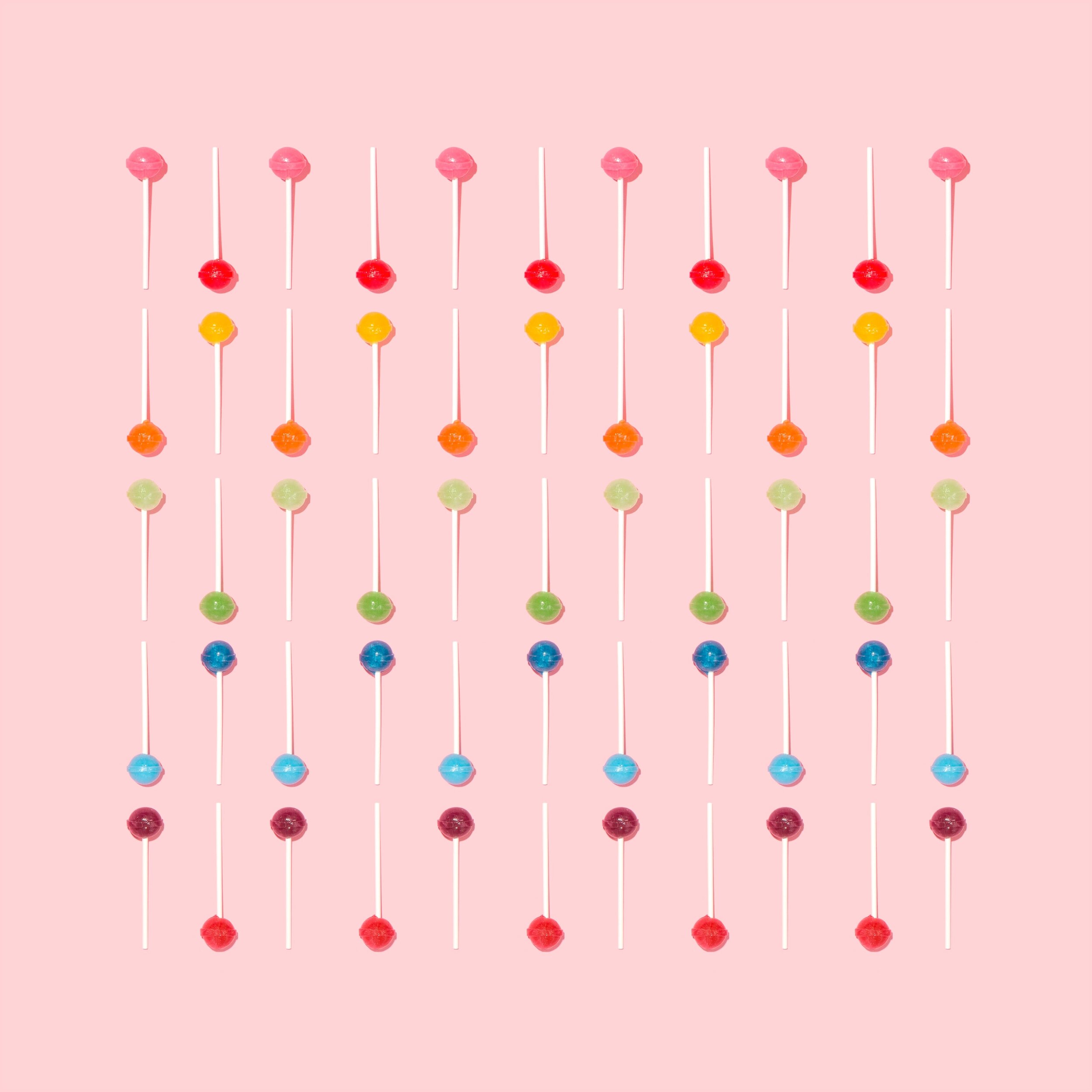It’s very early Sunday morning and I’ve just returned from an red-eye flight home from a week spent in Perth with Paul, Ashlee and Terrie Culmsee, meeting their many clients, participating in Perth App in a Day, and talking about PowerApps, Flow and Power Platform Governance.
It is testament to Paul’s nurturing of his clients that every company that I talk to on this trip have the same forward thinking mentality.
Many of the companies I had talked to online, or here in Sydney also shares these same traits. They want to implement proper governance of the power platform.
You might be on the same journey - I wish you the best, and I want to support you in this quest.
True Governance is about creating a partnership
The scenario is the same, over and over and over. Business wants agility, they want applications that traditional IT struggles to deliver.
IT already struggle with supporting existing applications created by Business - they worry this is yet another thing they need to support - these “citizen developed apps” will fall into their laps, not following best practices, not documented, and yet highly business critical.
Power Platform is an opportunity, to ride this wave and fix the partnership problem in your business.
True leadership, are the managers seizing this unique opportunity to (re)engage Business and IT
Because traditional IT has become the department of “No” - modern business units and IT doesn’t really want to talk. And in the last few years, many businesses rode the Microsoft Power Platform submarine to get applications developed under the radar to reach critical mass first. Always easier to ask for forgiveness than blessing.
In this paragraph, I want to speak to you - the business. You must understand, there is an virtual ceiling you are about to hit. Let me explain.
See - your empowered citizen developers are learning as they go, their first apps may not be that fantastic, while they solve critical business problems - there may be bugs and we see there will always be more incremental improvements needed.
As the number of Power applications you create increases, your limited number of citizen developer will reach capacity. Without being able to properly support these apps, they can’t make more apps.
You still need more apps. But your citizen devs’ hands are now full. Worse, what happens if they take a role elsewhere? Who can support these apps?
The correct answer is, business should take a cost code to IT and ask IT to support these apps. IT should be paid to build internal capacity to understand, administer, and govern the Power Platform.
Ideally, someone that understands the Power Platform should lead this team and effort. They are the bridge that talks to Business and IT. The ultimate navigator that will unite the business and IT.
Look across to any successful enterprises now scaling to hundreds and thousands of Power Apps and Flows. This pattern is the same. Over and over.
IT must realize that part of governance is this great opportunity - go talk to your business. Find the super maker that is helping with adoption, and able to put together business plans that will include a maintenance support fee to IT. Stop being “free support” (see my previous blog post) and start being part of value generation in your business.
An emerging trend is that the internal super Power Platform maker joins the IT side of the business to be that navigator. Governance and adoption tools (I have a list near the end) support the quest of this navigator. Business pays IT to support and maintain more Power Apps and Flows.
Do you think this is not possible? This is a fairy tale? I saw these relationships, these bridges forming everywhere. Is this not your experience? Have a look around.
If you are an IT manager, rather than look at the Power Platform with fear, close your eyes, and reopen them and see it as the biggest opportunity you have ever had in the last decade.
A low code platform the Business wants, with tools and reports for IT to properly function and support this platform. Don’t squander this and drive your business away to some real Shadow IT platform and now you can’t even monitor that.
Governance tools are available - but true governance is People willing to talk
Business and IT not talking to each other is a problem. Here, is an opportunity to solve that. Take your off-shored IT back in-house. Be part of value generation.
If you want partnerships, I will help. There are many in the community that want to help you. Many Power platform champions are literally living this reality and working in this role. Borrow their job template and make it yours, initate the conversation - take it to your manager in business or in IT and say, hey, let’s do this.
I wanted to list a series of tools available. Some has (custom) tag and would need self assembly.
Build tools, build bridges
Disclaimer - I build Power Studio and Power Clarity. The point is, there are tools to provide governance on this platform. This is FAR better than choosing a different tool that IT has no means of providing any meaningful governance.
It would be somewhat easy for me to run purely on fear and say buy “my tools” - they will lock everything down and give you governance. Build a wall. You need a wall. Buy my wall.
If some snake oil salesman comes to you and say that, I want you to understand, real governance is not a wall. There is already enough of a chasm between business and IT.
Real governance is an opportunity to take this platform and transform your apps, yourself, your business and the relationships in your business. It’s hard, potentially very rewarding work.
What do you build your governance for?
Today, governance is a word thrown around without a care of what it actually means. We need to do governance - for what? No that’s all, we just need to do governance.
I wanted to share an article from Paul Culmsee. Those that sees governance as the goal, and not the means to an end, there’s something we all have to let go. Why do we implement governance? What outcome do we desire?
https://medium.com/@paulculmsee/how-to-doom-office365-governance-over-and-over-again-9feede8ef14a
If you have never thought about why you are implementing governance, and you don’t know what your end goal is, then take this quest:
We build governance, because our IT and Business must form a partnership. Our entire governance strategy is to make that partnership work.
The choices are yours, but I think you shouldn’t take forever to think about them
Do the right thing. Chances like this don’t come that often. Don’t look back and think, ah, I didn’t take that opportunity and initiate that conversation, and a decade later, I’m still only a cost center, still fighting shadow IT, and the board still wants to offshore my team.
That’d be unfortunate.