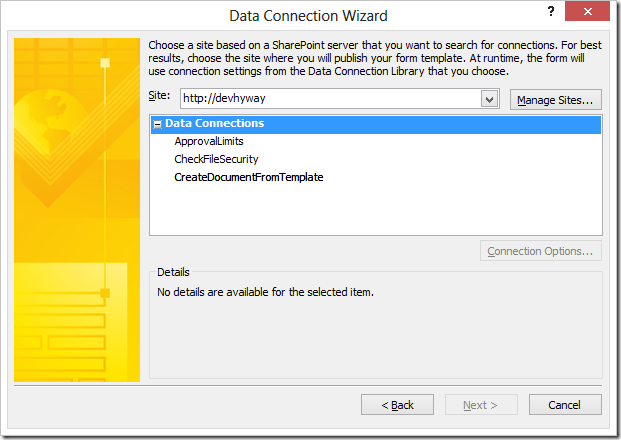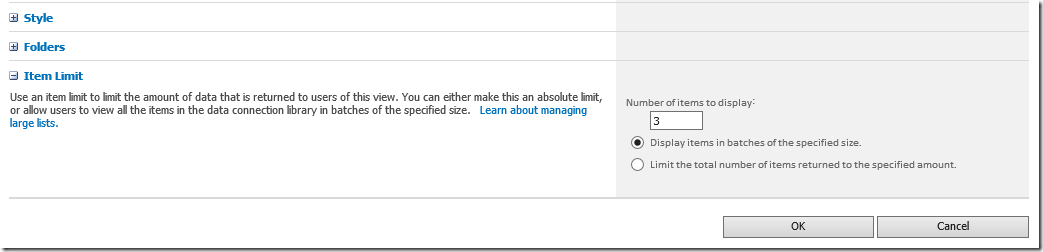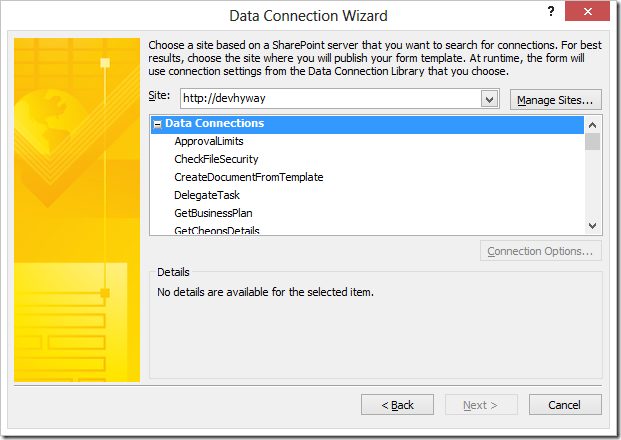InfoPath - missing data connection files
/
Sometimes, your InfoPath doesn't show you all the data connection files available in your SharePoint data connections library:
In this screenshot, it is only showing 3.
There is no way to navigate to see more.
Fix.
Change the Item Limit in the default view for the Data Connection library in SharePoint.
Change that number. The default is usually 30. I had previously changed it down to 3 to take the earlier screenshot. Let's bump it back to 300.
Now you can see all the data connections again.