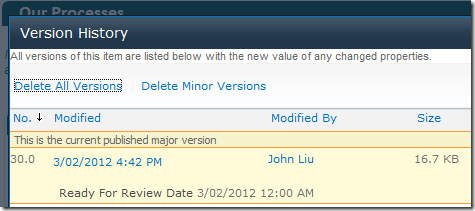SharePoint - JavaScript current page context info
/Quick blog. On every SharePoint page there's a javascript context variable:
_spPageContextInfo
{
webServerRelativeUrl : "/ProjectWeb",
webLanguage : 1033,
currentLanguage : 1033,
webUIVersion : 4,
pageListId : "{c1d7b89f-f07b-4e2e-b89c-76c315831d59}",
pageItemId : 5,
userId : 68,
alertsEnabled : true,
siteServerRelativeUrl : "/",
allowSilverlightPrompt : "True"
}
So if you are on /ProjectWeb/Pages/default.aspx
_spPageContextInfo.pageListId; // list guid for Pages
_spPageContextInfo.pageItemId; // ID for listitem
Special Note
siteServerRelativeUrl will tell you if your site collection is sitting at the root level, or mapped further down. Fairly useful information for all sorts of mischief.
No idea why alertsEnabled is a useful information.
An Example
Say if you want to show the versions page:
var options = {
tite: "Version History",
url: _spPageContextInfo.webServerRelativeUrl + "/_layouts/Versions.aspx?list="+ _spPageContextInfo.pageListId +"&ID="+ _spPageContextInfo.pageItemId,
width: 800,
height: 500,
};
SP.UI.ModalDialog.showModalDialog(options);
This will get you the Version History page in a modal popup, without running any additional client context async query.
Figure: Version History showing in a modal popup.