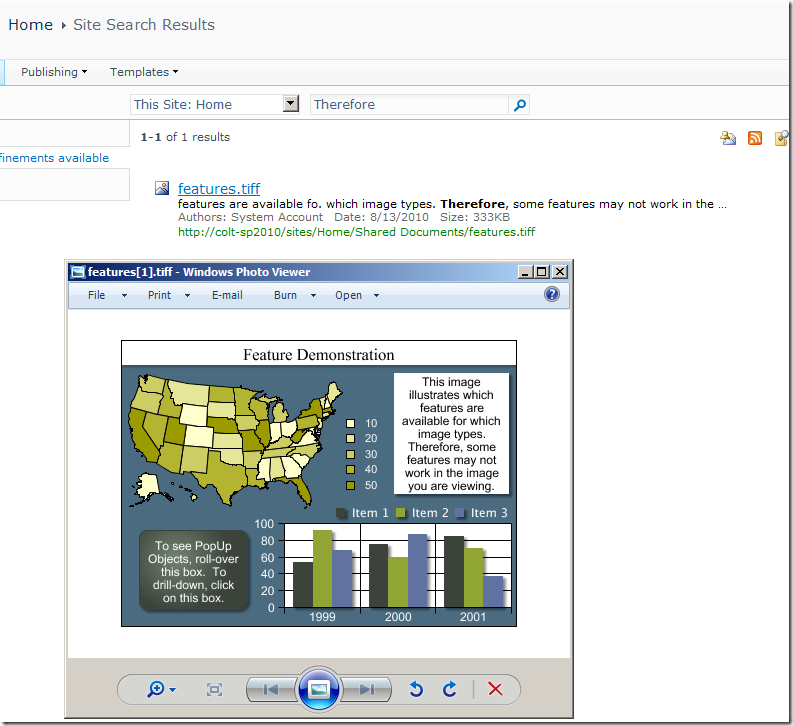SharePoint enable iFilter for TIFF OCR
/In some companies, paper documents are scanned into TIFF formats and stored electronically. To search for them, you'll need to enable the TIFF OCR iFilter to allow SharePoint to index TIFF documents.
1. Install Windows Server feature Windows TIFF IFilter:
2. Enable OCR filter
3. You may need to restart the machine
4. Force SharePoint to perform a full crawl from Search Administration
5. Search for your file - here, I'm searching for "Therefore"
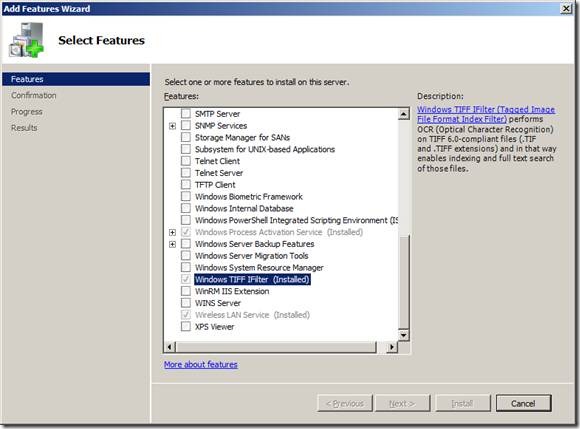
![clip_image002[7] clip_image002[7]](https://static1.squarespace.com/static/5527bff2e4b0b430660b0d10/5527c30de4b030eeeef09715/5527c30ee4b030eeeef09cbb/1281698624048/WindowsLiveWriter-SharePointimplementiFilterforTIFFOCR_12AC9-)
![clip_image002[10] clip_image002[10]](https://static1.squarespace.com/static/5527bff2e4b0b430660b0d10/5527c30de4b030eeeef09715/5527c30ee4b030eeeef09cbd/1281698629099/WindowsLiveWriter-SharePointimplementiFilterforTIFFOCR_12AC9-)