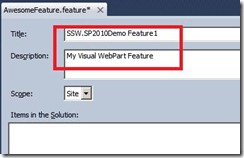SharePoint 2010 – renaming features and web parts in VS.NET 2010 SharePoint Solutions
/
- In solution, select the Feature
Change the “Folder Name” property to new name. Press Enter – VS.NET will try to help you rename everything correctly. The reason this field is called “Folder Name” is because SharePoint packaged solutions are deployed to the 14 HIVE, and are organized by folders there.
Double click on the feature to bring up the Feature designer UI, you still need to change the Title and Description
- To rename the web part
Change the Folder Name
You still need to change the actual UserControl file name
As well as the user control filename, class name… standard .NET stuff. Some tools such as VS.NET’s rename tool, or if you use Resharper, can help you with class renaming. - WARNING: generally renaming packages is very bad after you have deployed to production. This should not be done lightly.