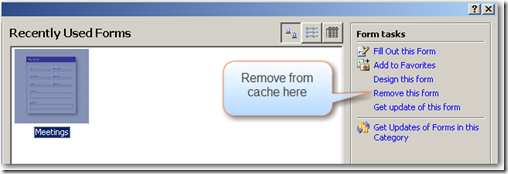Testing InfoPath, I try to do the simplest thing – publishing an InfoPath form to a SharePoint as a template, and allowing it to create a new library based on this template - I got this error:
The following computer running windows SharePoint Services does not contain the required InfoPath form template:
http://vm-spdev-xxxx/
A generic form template will be used instead
Warning: This is very bad
You should not continue – because if you do…
- InfoPath will create a new Document Library instead of a Forms Library and deploy the InfoPath file as a template in this document library.
- It will appear as if everything’s working – you can do New –> InfoPath Form (as a document), fill it out and save it back to the list.
- And when you want to update the template it will complain that the default document isn’t based on a Form template.
InfoPath failed to publish because the default content type in the document library is not based on the Form content type
- You got confused – you went to check the Library and sure enough it says the default content type is a Document
- You add a Form content type, and switch it over as the default content type… only to discover SharePoint now publishes two different sets of columns in this list – one set for Forms, another set for Documents.
- And it doesn’t appear as if the second publish worked… I think this may be a different problem – because if I view as web page I see the new updated template
Instead, back out right now – delete that list in SharePoint and start over… By the way… where’s – hmm where’s my Forms Library?
Went to site settings and activated:
- Site Collection Features –> Office SharePoint Server Enterprise Site Collection features
- Site Features –> Office SharePoint Server Enterprise Site features
No good, still no forms library.
More stumbling around, finally figured it out – I need to activate:
- Site Features –> Team Collaboration Lists
Personally I didn’t think this was obvious – but I did know Forms Library is part of WSS… so may be it made some sense.
Now go back to InfoPath again and try to publish.