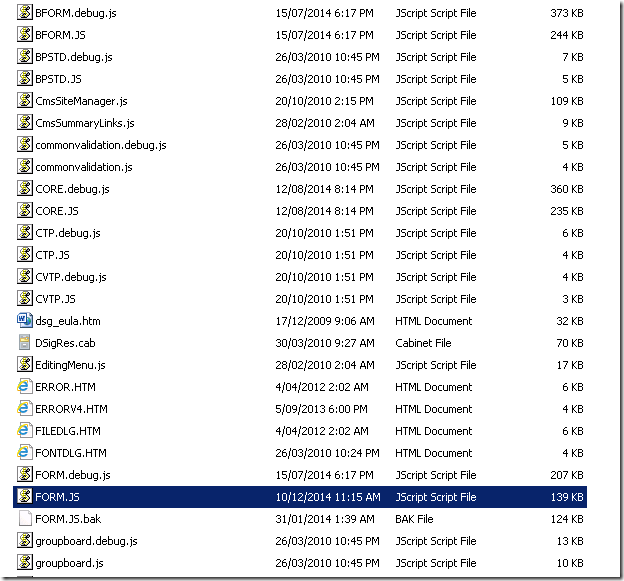Microsoft MVP Community Camp 2015
/
Microsoft MVPs in the Asia region continues with various events in 2015. The first event is the MVP Community Camp held at the start of the year.
Melbourne's starts "today" on January 30.
Sydney's will be the next Friday on February 6.
https://msevents.microsoft.com/CUI/EventDetail.aspx?EventID=1032610278&Culture=en-AU&community=0
There are two tracks:
MS Technologies for Business

In-depth with Azure

Register for free here
https://msevents.microsoft.com/CUI/EventDetail.aspx?EventID=1032610278&Culture=en-AU&community=0
While I won't be presenting a session, I'll be hanging around with the other MVPs across the Microsoft stack answering questions.
Ask me anything about:
- Office 365
- SharePoint
- TypeScript
- JavaScript
- WindowsPhone
- Microsoft Band
- XBox One
- Windows 10