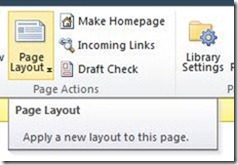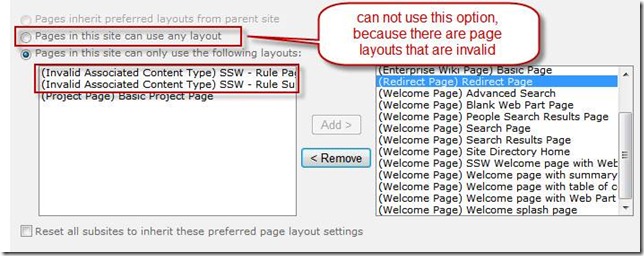SharePoint 2010 - Quick Fix for Ribbon Page Layout switch JavaScript error
/
1. Your content editor is trying to change page layout via the Ribbon in SharePoint 2010
Figure: Click Page Layout in the Ribbon
2. But they get a JavaScript error
Webpage error details
User Agent: Mozilla/4.0 (compatible; MSIE 8.0; Windows NT 6.1; WOW64; Trident/4.0; SLCC2; .NET CLR 2.0.50727; .NET CLR 3.5.30729; .NET CLR 3.0.30729; Media Center PC 6.0; .NET4.0C; .NET4.0E; InfoPath.3)
Timestamp: Wed, 22 Dec 2010 01:33:17 UTC
Message: Object required
Line: 2
Char: 6422
Code: 0
URI: http://intranet.ssw.com.au/_layouts/cui.js?rev=wvoVpqlQb30nGo4DjDk8Kg%3D%3D
This error is likely caused by SharePoint trying to render available page layouts for the page to switch to, but there is an error.
A very quick fix that can be applied by a site owner is:
1. Site Settings | Look and Feel | Page layouts and site templates
2. Restrict the valid number of page layouts that can be used, instead of allowing "Pages in this site can use any layout"
Figure: Restrict valid page layouts
3. This fixes the Ribbon menu
Figure: Ribbon menu fixed!
4. Tell your sys admin that there are broken packages in SharePoint and must be fixed ASAP