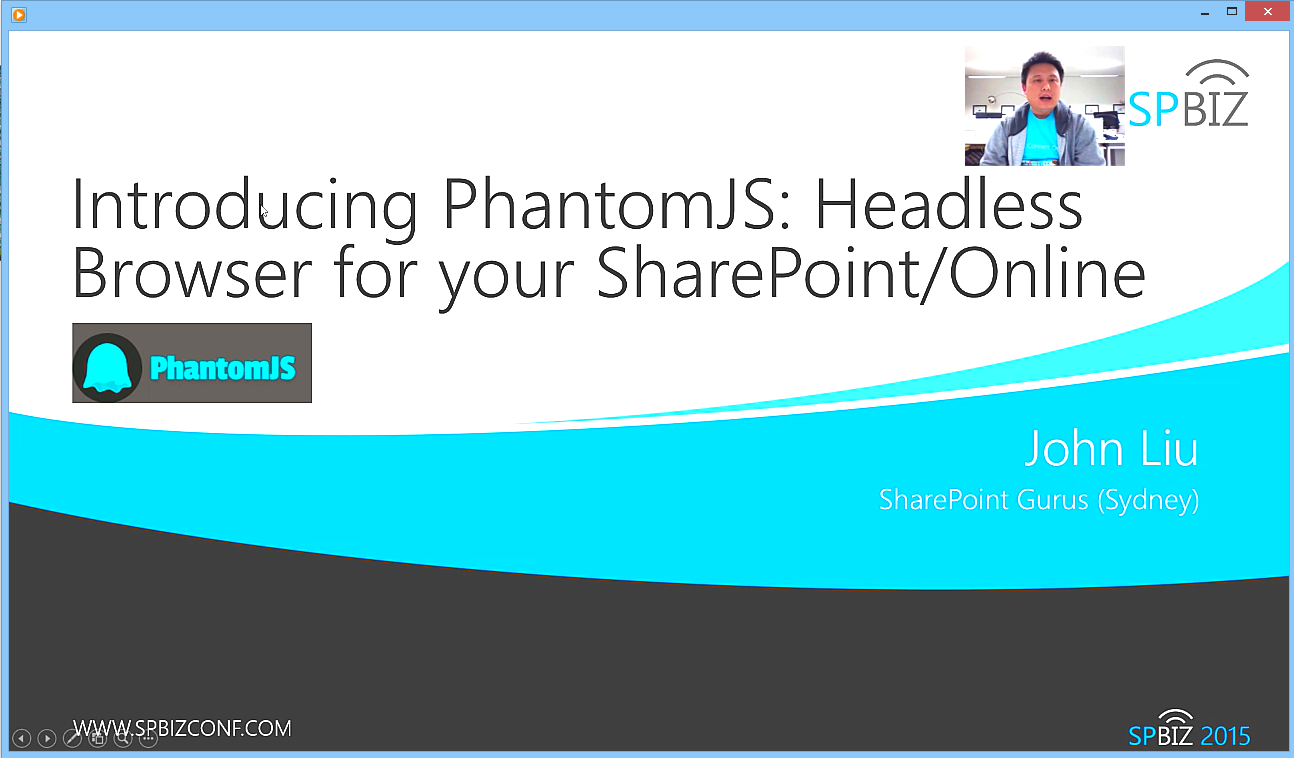Recording Playback Woes with Windows Media Player
/Alt Title: Windows Media Player playback too Bright
Sometime last week I recorded an online session for the upcoming SPBiz Conference.
I did this using Camtasia, and was quite happy with the quality.
I then exported this to MP4 file, and there's where I started banging my head.
See how the colours are quite messed up. Everything has gone extremely bright and you lost all the details on the PhantomJS logo. My dev.office.com T-Shirt beams like a cyan-highlighter pen.
Thinking I screwed up with the export, I then proceed to spend the evening exporting and re-exporting with different options. I also tweaked Camtasia to apply a slight blue filter to the whole slide, to try to give the presentation a more differentiating shade.
Near the end of the night, I decided I had a somewhat (not as crap) copy of the video, and upload it to OneDrive.
What was very interesting, is that the video played back from the browser fine - with no colour distortion.
I double checked by opening the MP4 in VLC player, and that looks fine too.
So it turns out my struggles were fairly self-inflicted. It was Windows Media Player deciding to just be really bright!
I did around later to get to the bottom of this. Turns out there's some Driver level settings I needed to reset.
I flipped my Input Range from "Driver Settings" back to Application Settings and that seems to reset the whole thing. The Preview on the right also looked a lot better. After I applied this change in the Graphics Control Panel - my Windows Media Player also looks fine now.