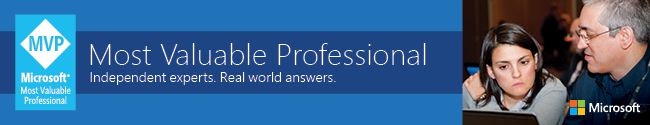SharePoint 2016 - debunking confusion and concerns
/
The announcement of SharePoint 2016 should not come as a surprise (Office 2016 was previously announced, and SharePoint has always been a product released in parallel).
http://blogs.office.com/2015/02/02/evolution-sharepoint/
What was the surprise, to me, is how many people immediately jump the gun and asks is there another version of SharePoint after 2016, I don't recall a time where when Microsoft announces Office 2010 is coming and people immediately ask is there an Office 2013.
Why the confusion
I think the confusion, or concern, is that customers can clearly see Microsoft's heavy investment in Office 365, and even the attitude of cannibalizing its own existing products to move forward.
I think this is the right thing to do for Team Office. Apple let iPhone ate the iPod. Windows didn't evolve and got stagnant.
But our concern is genuine. Many customers can not move to the cloud. They are indeed worried whether they should continue spending in the on-premises product, or invest elsewhere. It seems that Microsoft has not been investing in existing features, instead it has been investing only in Office 365 and very little is coming down the pike.
There are also much FUD spread by competitors implying Microsoft has abandoned on-premises and thus a customer should consider abandoning Microsoft and go with a competing on-premises product.
What we can safely assume
There are areas that Microsoft is playing to its strengths. Many companies - Facebook for Work, Google Apps - are entirely cloud (or mobile) offerings. SharePoint and Office 365 is a hybrid offering. And in this strength, Microsoft is uniquely in the cloud, but also in your enterprise and cross-platform in your devices. This isn't going to change, in fact, this is an area Microsoft will continue to expand the offering.
A decade ago, we can distil Microsoft and Windows down to A PC on Every Desktop.
I'd like to think that for Team Office, it should be Office anywhere you do Work.
This means that perhaps while SharePoint the brand is fading into an on-premises only product, SharePoint the product is never going away. It has not been given the 10-year support life line. And Microsoft continues to invest in the product.
What could the next version of SharePoint look like?
I see two possibilities with the shape of the next version of SharePoint.
It could be a stand alone product, in the shape of SharePoint 2019, launched with Office 2019 desktop suite.
It is also possible that in the SharePoint 2016 timeframe, the product becomes Evergreen and future updates are rolled out in the form of Service Packs.
I would kiss the Microsoft Product Manager that makes SharePoint On-Premises Evergreen. This isn't something unimaginable. Office 365 has already gone that route. Windows 10 is envisioned as Windows as a Service and new updates will just roll out new features. An Evergreen SharePoint effectively means this would be the last release version of SharePoint - and that is great for customers.
It's worthwhile to note that this isn't a decision Team Office has to make in the 2015-2016 timeframe. This is a decision that should be made in the 2016-2018 timeframe. By that time, Microsoft and customers would be well-understood about what Microsoft means when it says Windows As A Service.
So no rush. But you know what I want, Dear Team-Office-Santa.
What I want to see more
Reading between the lines in the Office announcement, I think Office 365/SharePoint announcements coming up in Ignite will be split into really three areas:
- Office 365 / Cloud / SaaS - new features will appear here first. That's what Cloud-First means.
- SharePoint 2016 - boring backend updates, applicable learnings from Office 365 (probably not much - since we aren't big on hosting multi-tenanted environments in a single enterprise). Database stuff. High availability. API updates and APPs that runs in the cloud but also on premises.
- Hybrid, Hybrid, Hybrid - how to connect everything from Office 365 with On-premises SharePoint: Sway. Video Portals. The mystical "Next Generation Portals", Yammer, Groups, Delve and Hybrid Search.
I expect news to be a bit light between now and Ignite conference, where Microsoft is storing up bags of product announcement goodies.
I'm preparing for everything to get more awesome. And I don't think SharePoint is going away anytime soon. If anything, it is still right in the middle of everything (if you are on the ground, not just in the cloud).
I'm Loving every bit of it. Turn it up to v15!