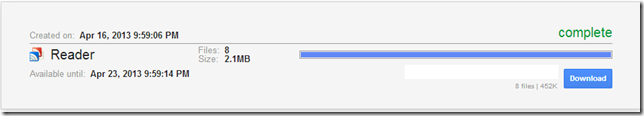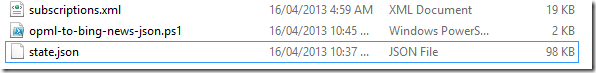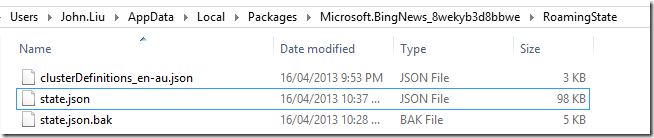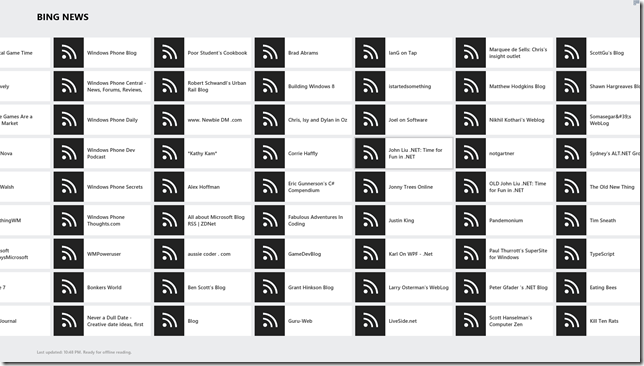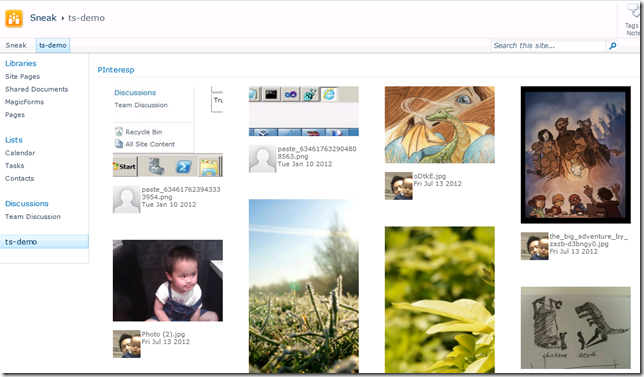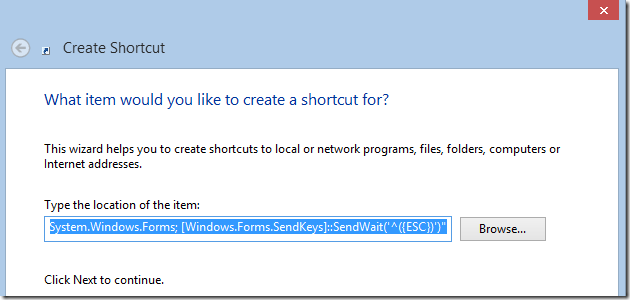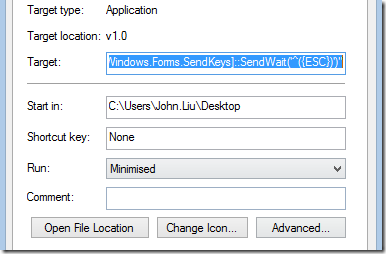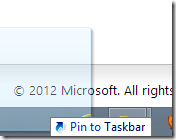SPSSYD 2013 and special thanks to Brian Farnhill
/I wanted to thank Brian Farnhill for organizing SharePoint Saturday (SPS) events in Australia faithfully for the last few years. SharePoint Saturday Sydney 2013 was the last one where he is the official organizer, chief, keynoter, label-printer, sponsor-chaser, etc. etc.
The event had a lot of highlights for me:
- A lot of people showed up early and was ready at the keynote.
- Coffee Cart showed up on time in the morning
- The Clifton venue (they moved since last year) was amazing - I really liked the layout of the sofa and the meal table-benches were great for conversation
- Lunch was hopefully just enough - I think right at the end we might have just ran out of sandwiches
- Adam got rick rolled'
- Ross' session had a memory moment (I heard second hand)
- My session had a major projector fail (more on this later)
Presentation - Typescript PowerPoint and demo project
Explanation - What happened to the projector / your laptop?!
I was using a USB-3 display link adapter for the last month. But I didn't realize it would behave very badly with the HDMI-VGA dongle for the projector at the event. A quick fumbling got the display to work. But it was black and white but I was going to run out of time so I just ran with it.
I'm glad you guys had laughs at my expense. It made me feel a little bit less miserable.
Love you guys.