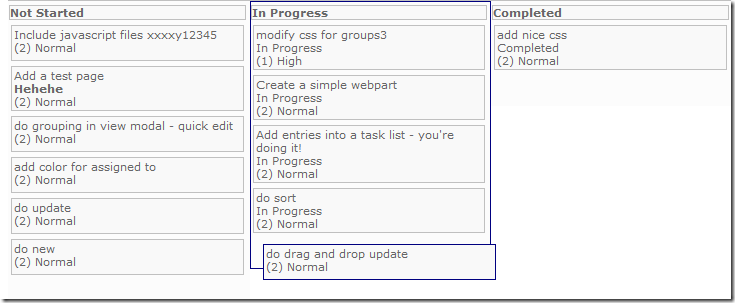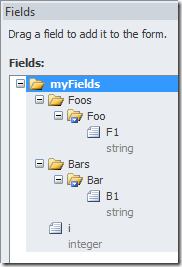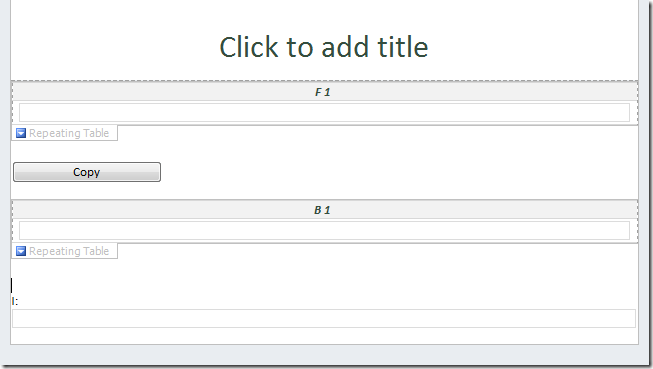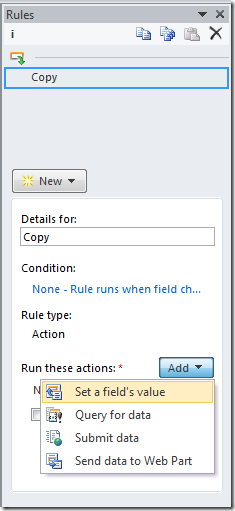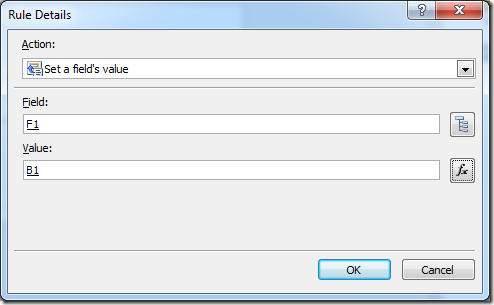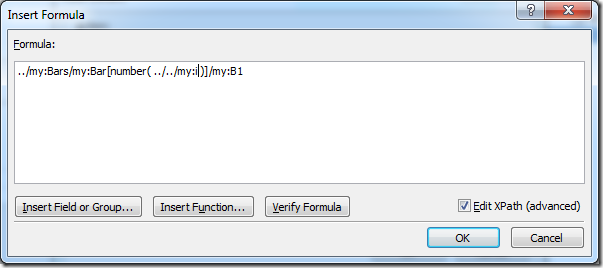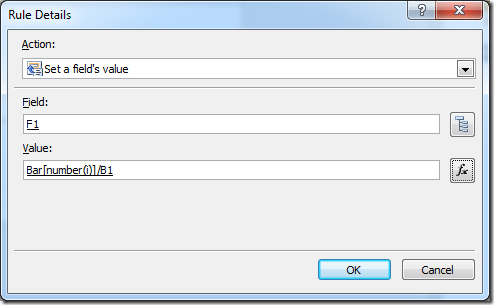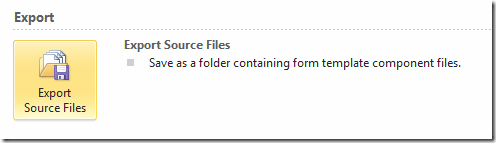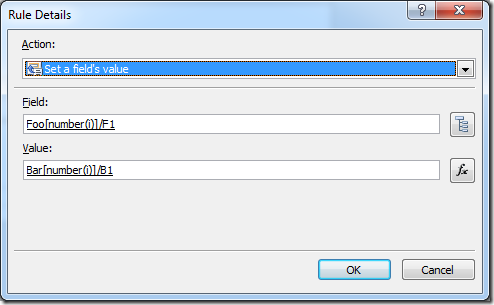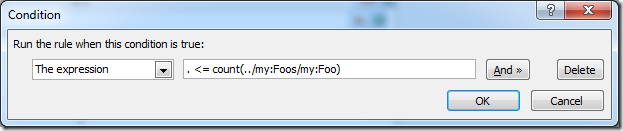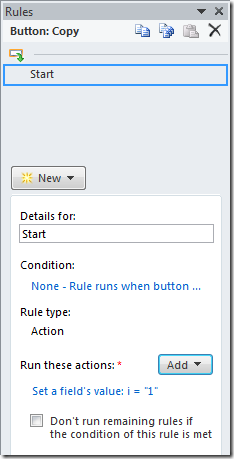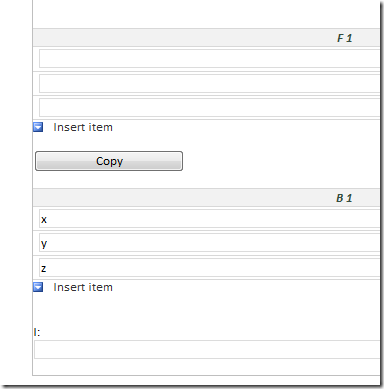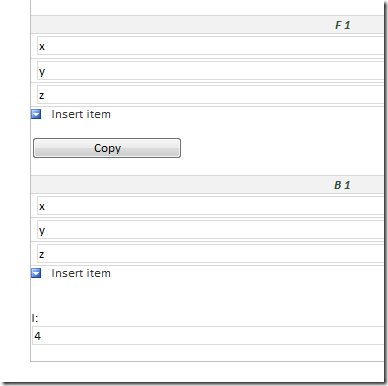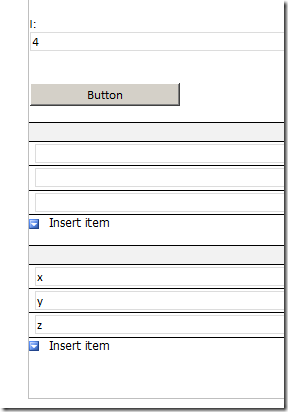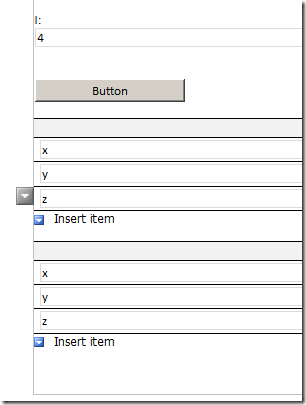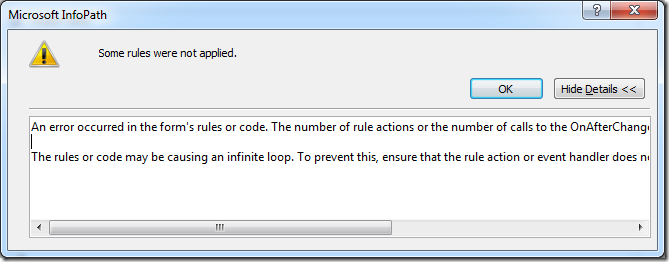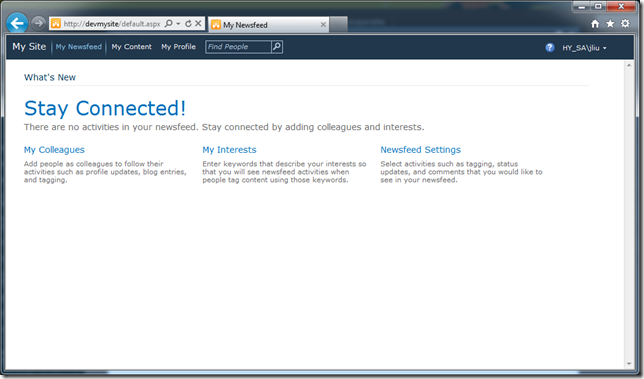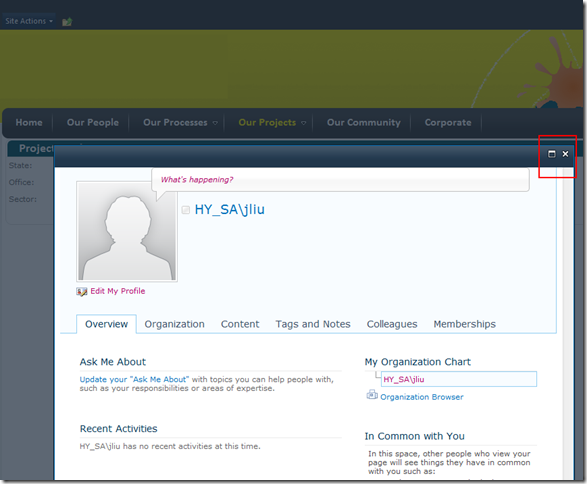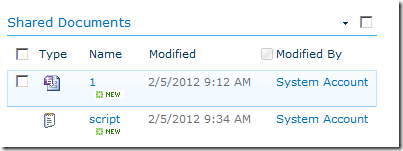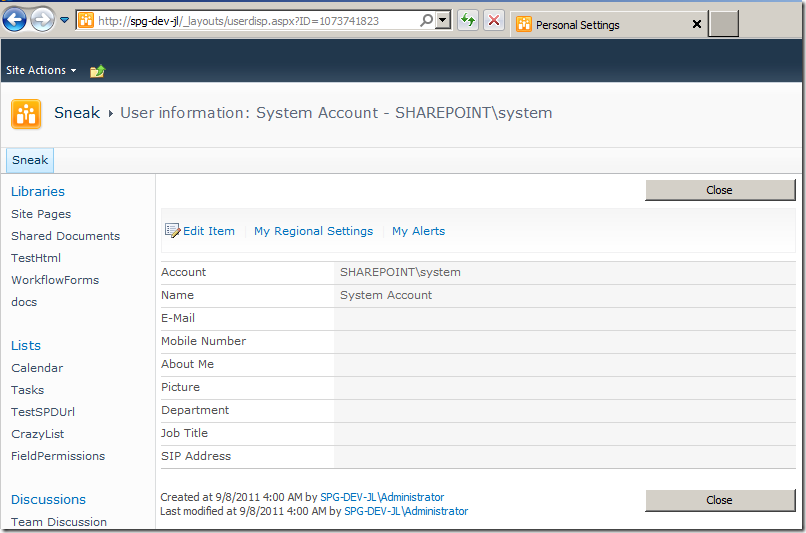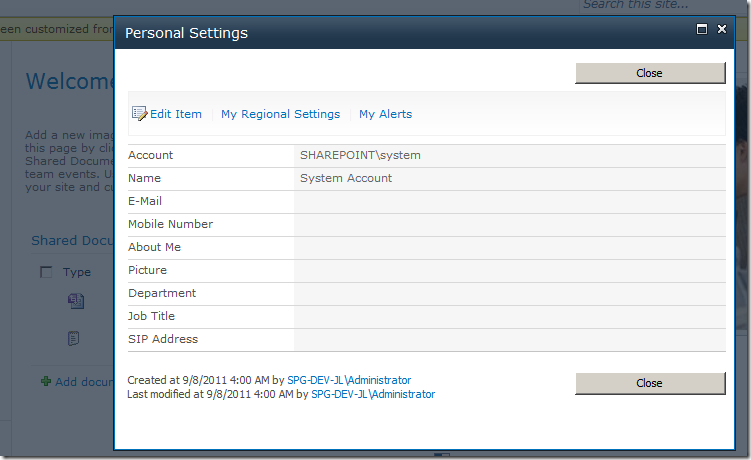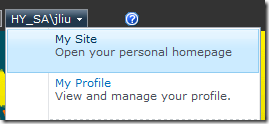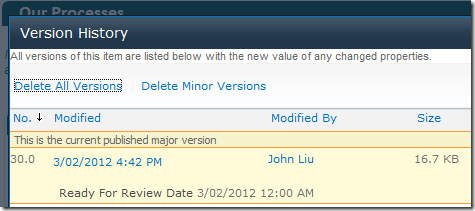Curiosity drives creativity. The only limit for your kid are there because you put them there.
/I watched this YouTube recently, Neil DeGrasse Tyson was being interviewed and was asked a question: what would you do as a nation to increase scientific literacy.
Neil's answer: What do you do at home? What do you do with your kids? Kids needs to be able to explore freely. The home, he argues, is not a great place for exploration. Play in the toilet? No. Garage? No. Kitchen? No, no, no.
The kid goes to the kitchen and starts to bang pots together, you tell him to stop. The consequence of stopping a kid, is stopping a kid from exploring. The seeds of curiosity are the foundations of science. The parents need to get out of the way.
If the kid pulls petals from a $10 flower you bought from the florist, but discovers an interest in biology. That's the cheapest $10 you've ever spent on his education!
iPad, and Technology
 Many of us marvelled at our children being able to pick up an iPad and use it right away. We say surely this is proof of Apple's solid design principles, even a three year old kid can master this technology at ease.
Many of us marvelled at our children being able to pick up an iPad and use it right away. We say surely this is proof of Apple's solid design principles, even a three year old kid can master this technology at ease.
That may be the case, but I've beginning to really wonder. When was the last time you let your kid explore your keyboard? He's banging and breaking your keys? If you don't let him experiment, how would he know what banging the keys together does?
Mr 3 presses the back button on the iPad. It quit his favourite game. He knows for certain that is NOT the button he wants to press when he is playing his favourite game.
I got a new Samsung LCD TV, it comes with an extremely complicated remote control. Mr 3 learned how to use it to get to his cartoons in the morning and switch to Simpsons in the evening before sleep. He can even switch input sources between HDMI (XBox) and normal Digital TV channels! Look at this thing: My kid can operate this, can you?
Dungeons and Dragons, and story telling
I was convinced that he will enjoy playing board game, and in particular, dungeons and dragons with me.
Lots of parents are doing this. A game that you can play with your kid, and helps them on mathematics, story telling, spelling, imagination.
Considering that he is still wet behind the ears, I opted for D&D-lite: HeroQuest.
He is three. He is playing his dwarf hero here, trying to cheat the dice roll because he knows he needs to get "skulls" on the dice to hit the Ogre. Along the way, he has already fought off:
A goblin, an orc, 3 chaos warriors - one whose helmet is now stuck in the fireplace, and 1 skeleton. The goblin had a pretty nasty bump on the head - he says the goblin shouldn't sleep on the floor because it's dirty. We put him on the table, and use the empty treasure chest as a pillow.
- I asked him as he comes near a door - do you want to open the door?
- He says: Yes, open the door, see what's inside.
- I put down a skeleton
- He says: Skeleton!
- I asked him, what are you going to do?
- He says: Run away - and proceed to yank the dwarf all the way back to the beginning. I had to stop him and tell him that he can fight by rolling the dice.
Dungeon Master tip for dads:
If your kid is running low on HP, make sure he "finds" a healing potion next time he searches a table, door, monster's dead body. Don't make things too easy, but don't get them killed.
I'm realizing something
This is probably my take home message and something I'll try to remind myself my whole life.
Your kid knows no limits.
All the limits in his life, are put there by adults
People tell him he can't try to do something. He can't go somewhere. He isn't tall enough to go on a ride.
The box on HeroQuest says ages 7+. Did that stop Mr 3? Who puts these age limits on game boxes?
You know, I hope it's not yet too late. I ask him to do something, and he tries, but he fails, and he tells me:
I can't do it
It breaks my heart. No, it's OK, you can. Try again, I'll help you, let's try again.
Let your kid paint their room
This is something I've read separately, and actually got Lina to agree:
We will leave the interior decoration of our kid's room to himself. Within his room, he can paint his walls.
We're in a new house. He is free to paint anywhere on the walls in his room. Why limit him? Re-painting his wall is easy. But the memories and his creativity being cultivated - those are absolutely priceless.
Say less No. Say more Try
This is so much easier to write than to live. When your kid is being silly and driving you crazy, can you really hold back on the No?
John, let your kid try. Say less NO, say more TRY.