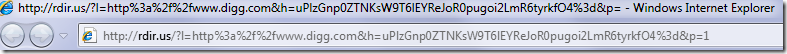IANAL but I understand CC
/I understand CC, I think, I am not a lawyer.
I was encouraged by @aeoth's rant on twitter to add a license clarification to my blog, since I've always held the (c) which meant "all rights reserved". Technically that means you need to discuss with me about the terms of copying materials you found on my site, on each individual basis. Crazy!
So here's a clarification, ta-da! Hopefully.
Specifically, I ask that:
- (-BY) If you are linking or referencing my notes or published code, please provide a link back to either the main site or the permalink. For blogs and forums these are pretty standard, the only guys that don't do this properly are bots out to plagiarize other people's published work as their own. For presentations or books, a reference link in the summary slide will be appreciated.
(-SA) Because I would love to read your improvements on my work, I ask that your content is similarly shared in a open license (openly). Essentially, if you publish and improve on my work, I would very much like to be able to read it as well. This applies to published materials: e.g. forums, blogs, PowerPoint presentations, e-books, print.
Hence, the slightly more restrictive -SA (share alike). - (-BY) If you are using my published code for production code, the -SA is removed, you may use all code unrestricted with CC-BY, that is, I ask you to link to the permalink in your code comments. You do not have to share your code back to me.
The spirit of the license is to protect what I feel should be knowledge in the public domain, if you quote someone you should reference them, and if you want to borrow examples or slides from my presentation you should acknowledge it too, but feel free to do so.
At the same time, I don't want to tie anyone down with a restrictive code in their development. If you need code, found mine, and it solves your problem, leave a link in comments for your colleagues, but you do not have to share your code or change the licensing terms of your code.
That's all, have fun, and I hope the intention is clear.
Finally, a note:
Since I'm not sure if I'm applying a more restrictive license on top of someone else's work by doing this, if I'm quoting your article and for some reason you'd like me to stop, let me know and we can work out what we should do.