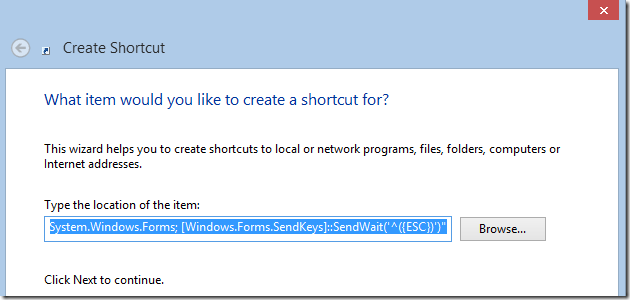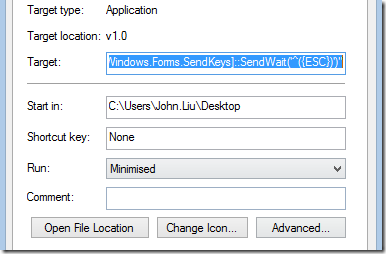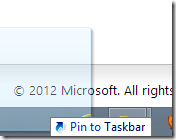Retrospective - Australian SharePoint Conference Sydney 2013
/I had planned to post this as soon as I finish my session - but you know, conference. Lots of friends come visit during these events and the evenings do a lot of damage to your hair, and possibly liver. I don't often get opportunities to chat with so many SharePoint experts in such a short span of time. Lots of catch up, lots of thoughts, A LOT of ideas.
As for my session, Building SharePoint Solutions with Microsoft's TypeScript: how and why. I think it went well. I really wanted to thank the audience for being so kind, and stayed awake through the presentation. As promised, here is my presentation:
Presentation:
Downloads:
- http://sdrv.ms/16VyZyg
- https://static1.squarespace.com/static/5527bff2e4b0b430660b0d10/5527c30de4b030eeeef09715/5527c30ee4b030eeeef09ae2/1406984438084/ts.demo.zip
A huge thanks to the organisers, speakers, vendors and attendees for such a fantastic conference. I hope to see you guys again soon.