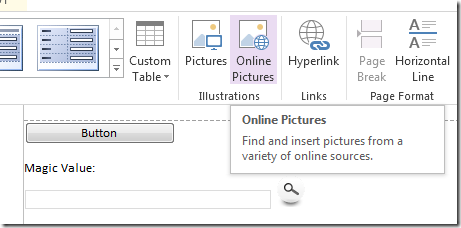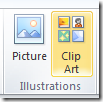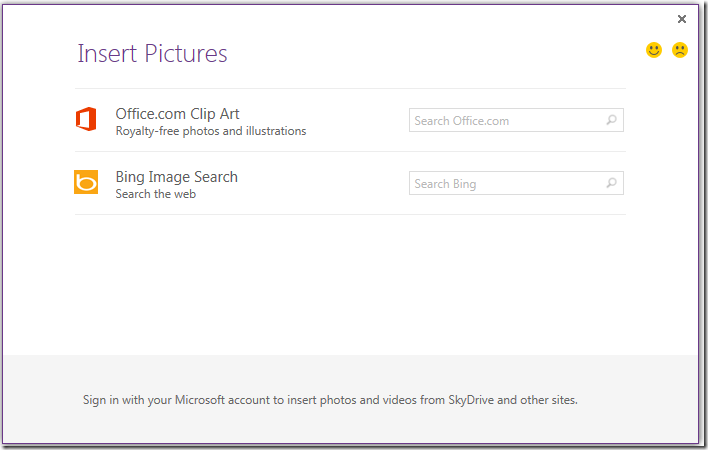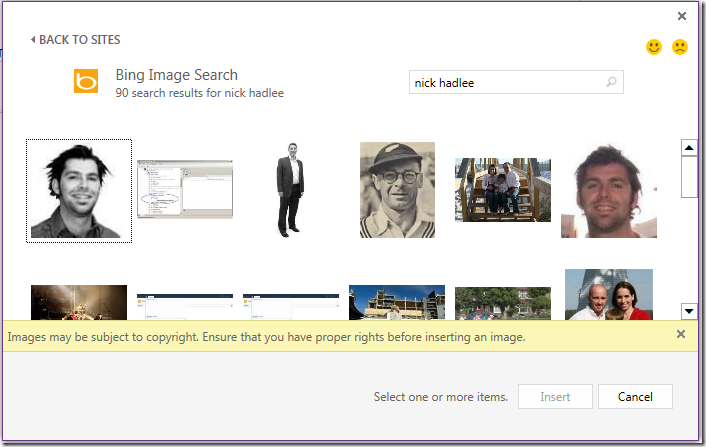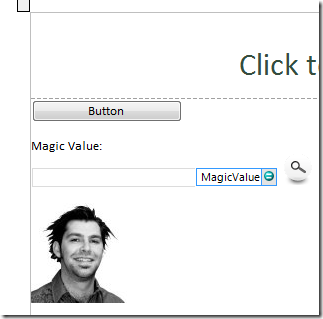InfoPath 2013 uses new Online Pictures instead of Clip Art
/
The InfoPath 2013 Preview doesn't really have many new features. But this one little one made me smile.
In InfoPath 2013, the Clip Art ribbon is replaced with Online Pictures.
For those of you wondering what was there before, in InfoPath 2010 it looked like this. Yes it's that little button that we never used.
This dialog appears when you click it.
Searching for a victim's face...
A few things would make this even more awesome:
- Add my commonly used Clip Arts to my skydrive, and link it up. This probably works already, except my Office 2013 Preview isn't hooked up to my normal Microsoft Account.
- Allow additional websites, I find iconfinder.com to be extremely good.
- Or allow URL to be used directly in the dialog.