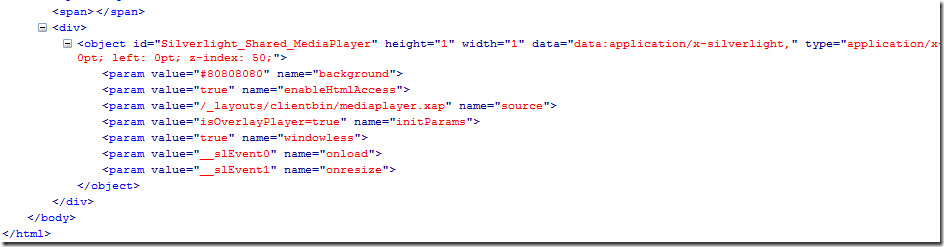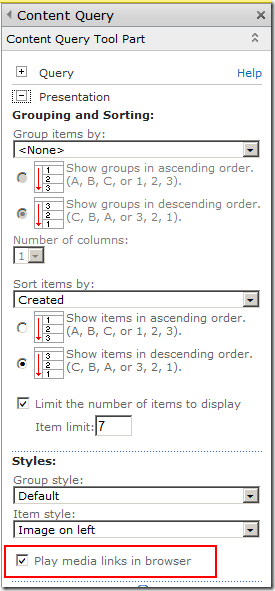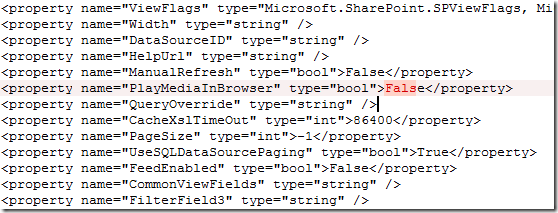SharePoint 2010 loads hidden Silverlight?
/A while back we had an email conversation where there was a Silverlight plugin crash on one of our publishing pages, this happens occasionally while running on Chrome, except we weren't using Silverlight on that page.
This is something you should check. If you are using the Content Query Web Part, chances are it is placing a Silverlight control hidden on your webpage, even if you are not using it.
Figure: Firebug picked up the Silverlight object
The way to confirm this is to check your Content Query Web Part, the "Play media links in browser" is a new feature in SharePoint 2010. If your content query webpart was showing data from a media library, you can play the movie files directly within the browser, via the hidden Silverlight media player.
FIgure: Content Query properties - Play media links in browser
You can also turn this off in your .webpart file
Figure: Webpart file property - PlayMediaInBrowser