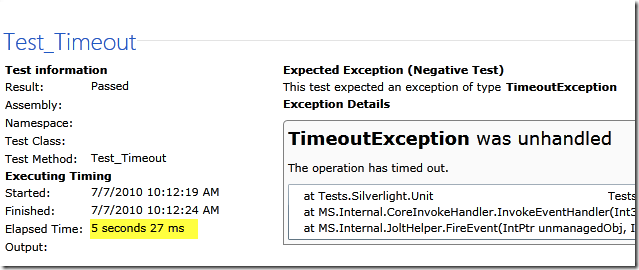Silverlight Unit Testing - adding a timeout to EnqueueConditional
/Since a lot of Silverlight work is asynchronous in nature, the Silverlight testing framework has many helper functions to essentially do "non blocking wait until something happens"
The curious one to me is EnqueueConditional(Func<bool> conditionalDelegate
This one essentially waits until the condition is true - so you can call a method to populate your view model with data, and then wait until data.Count > 0
But the method has no support for timeout. It can, and will, hold the unit testing framework in progress forever.
Here's my little tweak to the method.
public override void EnqueueConditional(Func<bool> conditionalDelegate) { DispatcherTimer timer = new DispatcherTimer(); timer.Interval = new TimeSpan(0, 0, 5); timer.Tick += delegate { // remember to stop timer or it'll tick again timer.Stop(); throw new TimeoutException(); }; EnqueueCallback(delegate { timer.Start(); }); base.EnqueueConditional(conditionalDelegate); EnqueueCallback(delegate { timer.Stop(); }); }
Here's the unit test to go with it
[TestMethod]
[TestProperty("TestCategory", "Silverlight")]
[Asynchronous]
[ExpectedException(typeof(TimeoutException))]
public void Test_Timeout()
{
EnqueueConditional(delegate
{
// return? never!
return false;
});
EnqueueTestComplete();
}
And one more tweak in the App.xaml.cs
private void Application_UnhandledException(object sender, ApplicationUnhandledExceptionEventArgs e) { if (e.ExceptionObject is TimeoutException) { e.Handled = true; // stop any timeoutexception here or it'll bubble to the DOM return; } ... }
Here's the result picture: Running just slightly over 5 seconds.
Updated: added a result picture.