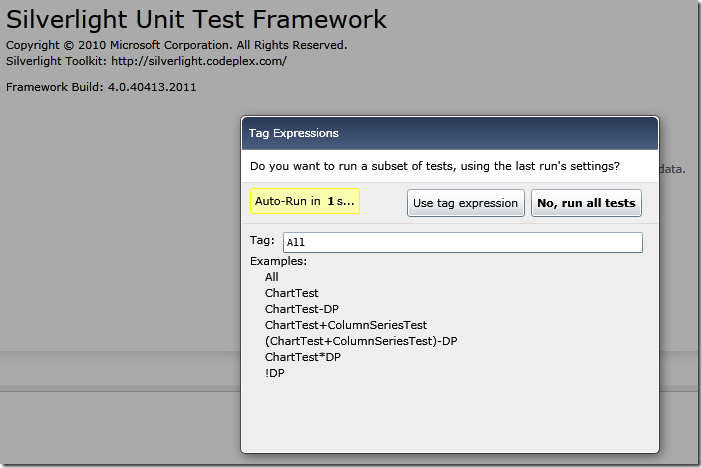Silverlight Unit Testing Framework - modify/remove Tag Expressions dialog
/The default Silverlight Unit Testing framework project has a lovely Tag Expressions welcome dialog that lets you decide (within 5 seconds), whether you want to run a subset.
How do you get rid of it?
Turns out it's pretty easy:
private void Application_Startup(object sender, StartupEventArgs e) { UnitTestSettings settings = UnitTestSystem.CreateDefaultSettings(); settings.StartRunImmediately = true; settings.ShowTagExpressionEditor = false; RootVisual = UnitTestSystem.CreateTestPage(settings); }
Use UnitTestSystem.CreateDefaultSettings() to get you started quickly, if you create your own UnitTestSettings class you will have to set up your own Test Harness or you'll face this Exception:
Test harness was not specified on test harness settings object. If a test harness settings object was passed in, please verify that it contains a reference to a test harness.