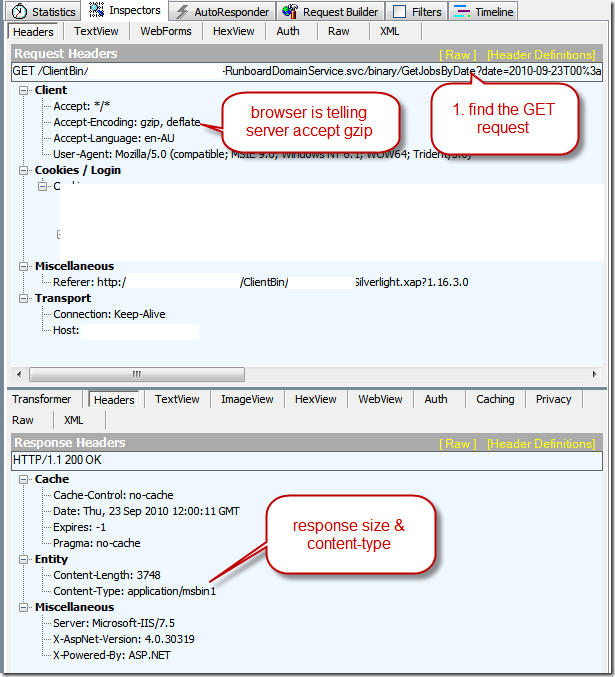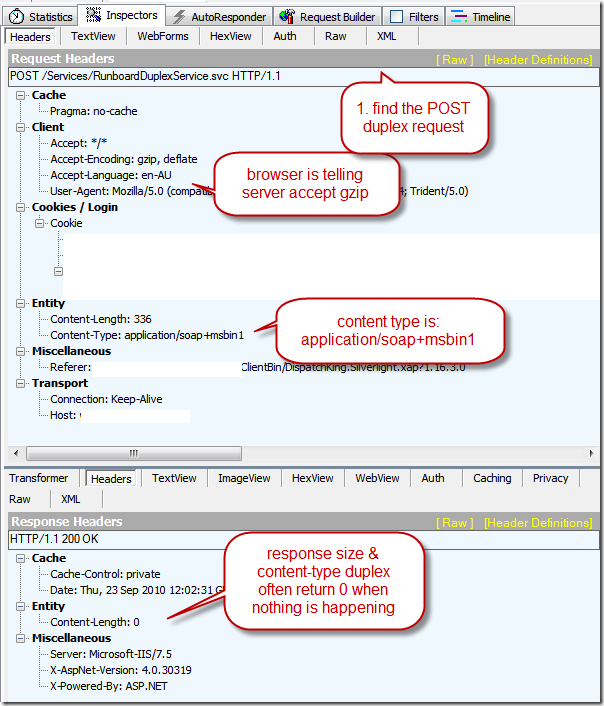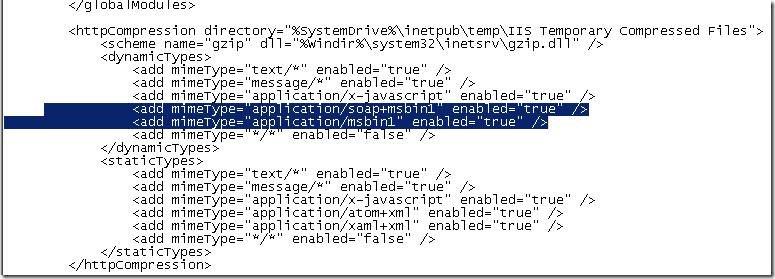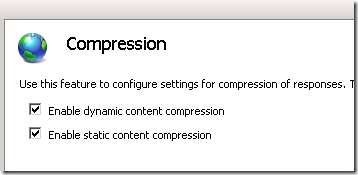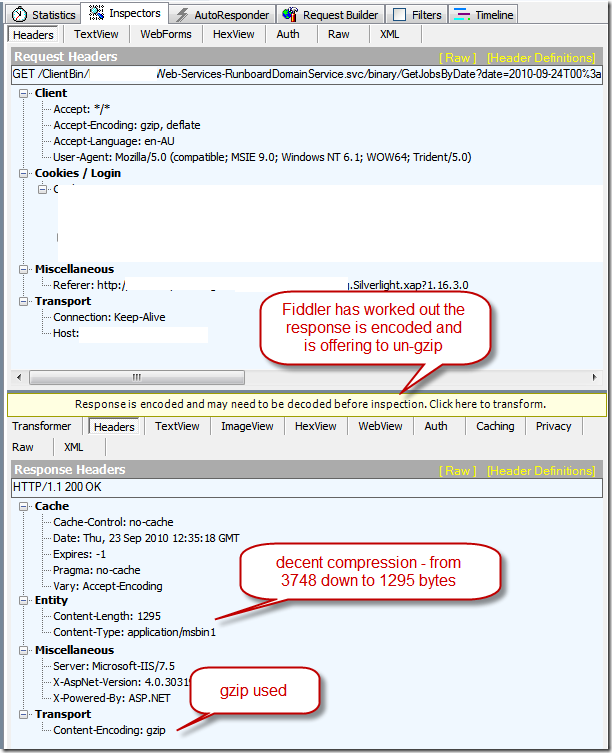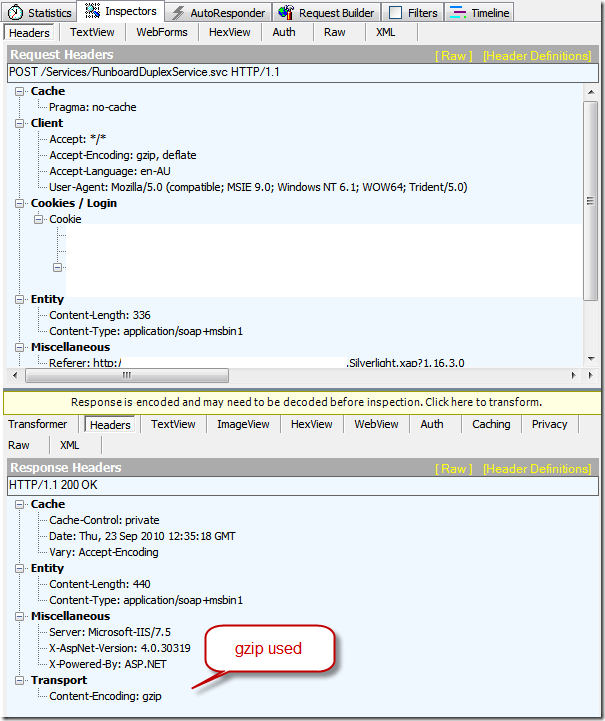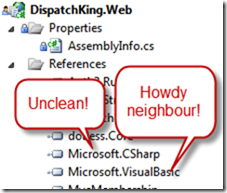I was doing some geocoding via the Bingmap service, and received results of GeocodeLocation type. I incorrectly assumed that since these GeocodeLocation inherits from the base Location class, I could just pass them back into the RouteService.
The exception is basically telling me that it doesn't know how to serialize a GeocodeLocation type, it wants just a plain Location type.
Fix:
waypoint.Description = loc.Result.DisplayName;
var geocodeLocation = loc.Result.Locations[0];
waypoint.Location = new Microsoft.Maps.MapControl.Location(geocodeLocation.Latitude, geocodeLocation.Longitude);
Note:
If you stick with the Microsoft supplied example code, you won't see this problem
private Waypoint GeocodeResultToWaypoint(GeocodeResult result)
{
Waypoint waypoint = new Waypoint();
waypoint.Description = result.DisplayName;
waypoint.Location = new Microsoft.Maps.MapControl.Location();
waypoint.Location.Latitude = result.Locations[0].Latitude;
waypoint.Location.Longitude = result.Locations[0].Longitude;
return waypoint;
}
(warning scary looking exception below).
{System.Runtime.Serialization.SerializationException: Type 'DispatchKing.Silverlight.GeocodeService.GeocodeLocation' with data contract name 'GeocodeLocation:http://dev.virtualearth.net/webservices/v1/common' is not expected. Add any types not known statically to the list of known types - for example, by using the KnownTypeAttribute attribute or by adding them to the list of known types passed to DataContractSerializer.
at System.Runtime.Serialization.XmlObjectSerializerWriteContext.SerializeAndVerifyType(DataContract dataContract, XmlWriterDelegator xmlWriter, Object obj, Boolean verifyKnownType, RuntimeTypeHandle declaredTypeHandle)
at System.Runtime.Serialization.XmlObjectSerializerWriteContext.SerializeWithXsiType(XmlWriterDelegator xmlWriter, Object obj, RuntimeTypeHandle objectTypeHandle, Type objectType, Int32 declaredTypeID, RuntimeTypeHandle declaredTypeHandle, Type declaredType)
at System.Runtime.Serialization.XmlObjectSerializerWriteContext.InternalSerialize(XmlWriterDelegator xmlWriter, Object obj, Boolean isDeclaredType, Boolean writeXsiType, Int32 declaredTypeID, RuntimeTypeHandle declaredTypeHandle)
at WriteWaypointToXml(XmlWriterDelegator , Object , XmlObjectSerializerWriteContext , ClassDataContract )
at System.Runtime.Serialization.ClassDataContract.WriteXmlValue(XmlWriterDelegator xmlWriter, Object obj, XmlObjectSerializerWriteContext context)
at System.Runtime.Serialization.XmlObjectSerializerWriteContext.WriteDataContractValue(DataContract dataContract, XmlWriterDelegator xmlWriter, Object obj, RuntimeTypeHandle declaredTypeHandle)
at System.Runtime.Serialization.XmlObjectSerializerWriteContext.SerializeWithoutXsiType(DataContract dataContract, XmlWriterDelegator xmlWriter, Object obj, RuntimeTypeHandle declaredTypeHandle)
at System.Runtime.Serialization.XmlObjectSerializerWriteContext.InternalSerialize(XmlWriterDelegator xmlWriter, Object obj, Boolean isDeclaredType, Boolean writeXsiType, Int32 declaredTypeID, RuntimeTypeHandle declaredTypeHandle)
at WriteArrayOfWaypointToXml(XmlWriterDelegator , Object , XmlObjectSerializerWriteContext , CollectionDataContract )
at System.Runtime.Serialization.CollectionDataContract.WriteXmlValue(XmlWriterDelegator xmlWriter, Object obj, XmlObjectSerializerWriteContext context)
at System.Runtime.Serialization.XmlObjectSerializerWriteContext.WriteDataContractValue(DataContract dataContract, XmlWriterDelegator xmlWriter, Object obj, RuntimeTypeHandle declaredTypeHandle)
at System.Runtime.Serialization.XmlObjectSerializerWriteContext.SerializeWithoutXsiType(DataContract dataContract, XmlWriterDelegator xmlWriter, Object obj, RuntimeTypeHandle declaredTypeHandle)
at System.Runtime.Serialization.XmlObjectSerializerWriteContext.InternalSerialize(XmlWriterDelegator xmlWriter, Object obj, Boolean isDeclaredType, Boolean writeXsiType, Int32 declaredTypeID, RuntimeTypeHandle declaredTypeHandle)
at WriteRouteRequestToXml(XmlWriterDelegator , Object , XmlObjectSerializerWriteContext , ClassDataContract )
at System.Runtime.Serialization.ClassDataContract.WriteXmlValue(XmlWriterDelegator xmlWriter, Object obj, XmlObjectSerializerWriteContext context)
at System.Runtime.Serialization.XmlObjectSerializerWriteContext.WriteDataContractValue(DataContract dataContract, XmlWriterDelegator xmlWriter, Object obj, RuntimeTypeHandle declaredTypeHandle)
at System.Runtime.Serialization.XmlObjectSerializerWriteContext.SerializeWithoutXsiType(DataContract dataContract, XmlWriterDelegator xmlWriter, Object obj, RuntimeTypeHandle declaredTypeHandle)
at System.Runtime.Serialization.DataContractSerializer.InternalWriteObjectContent(XmlWriterDelegator writer, Object graph)
at System.Runtime.Serialization.DataContractSerializer.InternalWriteObject(XmlWriterDelegator writer, Object graph)
at System.Runtime.Serialization.XmlObjectSerializer.WriteObjectHandleExceptions(XmlWriterDelegator writer, Object graph)
at System.Runtime.Serialization.XmlObjectSerializer.WriteObject(XmlDictionaryWriter writer, Object graph)
at System.ServiceModel.Dispatcher.DataContractSerializerOperationFormatter.SerializeParameterPart(XmlDictionaryWriter writer, PartInfo part, Object graph)}