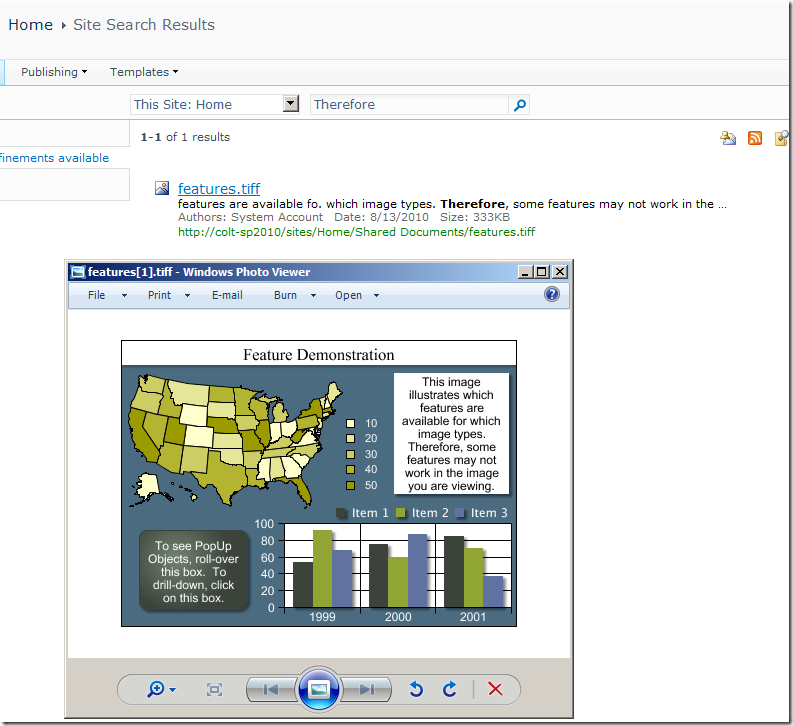I checked in some code. Moments later, my colleague asked me:
"did you check in the service reference for this ServiceReference.DispatchKing.Web.Services.RunboardDuplexService"
I pondered, and answered:
"no need - it was generated for me"
In deed - my Silverlight project started to do something magical for me. It was creating GeneratedWcfClientCode\ServiceReference.cs
Because this was generated like RIA services, it was not included in the project, and thus - if you didn't have the right tools installed, it appears that your colleague has forgotten to check in files!
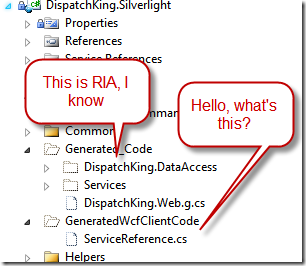
Memory Lane
In the old days before RIA services, we rolled out WCF Service and added our own Service Reference via the Silverlight project. This generated all sorts of service reference proxy classes.
The biggest downside, is that each time we updated the service, we had to regenerate the service reference, otherwise they'd become out of sync and Silverlight will crash and burn. (or in the case where it didn't crash… we got really scared).
In Silverlight 3 we got RIA and the DomainService, having Silverlight project linked to a Web Project meant that Visual Studio automatically started generating all the RIA/DomainService code, as well as the data objects (or entity) required, and making sure everything's available and synchronized between the Web (service) and Silverlight (client). There was much rejoicing.
What's this magic?
What made this case really special then, is that I'm not using only Domain Services.
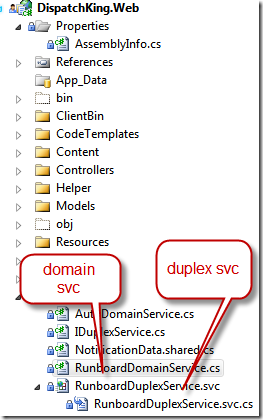
Hmm it doesn't work for my colleague. We quickly compared out installed Programs and Features, and found out why:
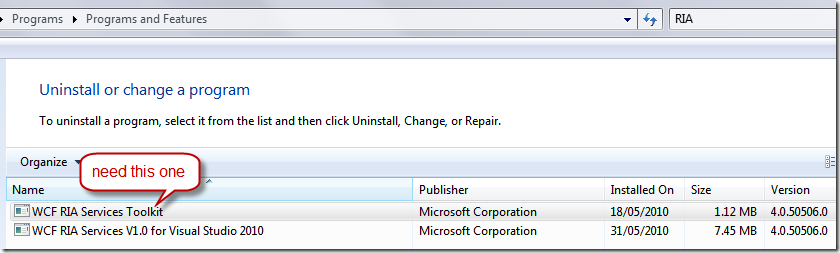
You can grab this via Web platform installer, or directly from:
http://www.microsoft.com/downloads/en/details.aspx?FamilyID=7b43bab5-a8ff-40ed-9c84-11abb9cda559&displaylang=en
The RIA Services Toolkit enables the following 5 features:
1. LinqToSql DomainService
2. Soap endpoint - This enables you to expose a soap endpoint for your DomainService
3. JSON endpoint - This enables you to expose a JSON endpoint for your DomainService
4. ASP.net DomainDataSource - This control will enable you to create an ASP.net application that can talk to your DomainService
5. WCF client proxy auto generation/updating for WCF Core Service – This enables you to get up-to-date WCF proxy and configuration each time you build your solution, when you add Silverlight-enable WCF service in your Silverlight application.
The magic, is number 5.
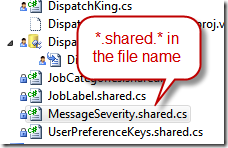
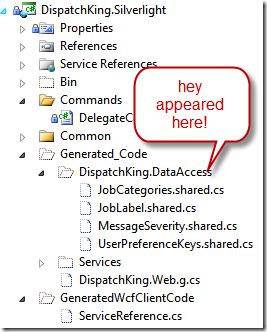
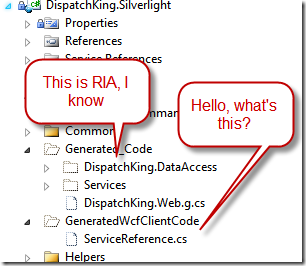
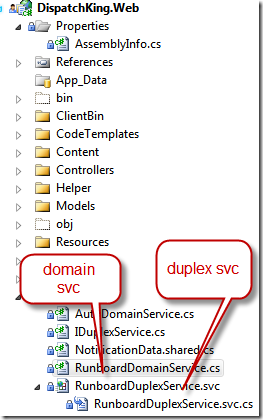
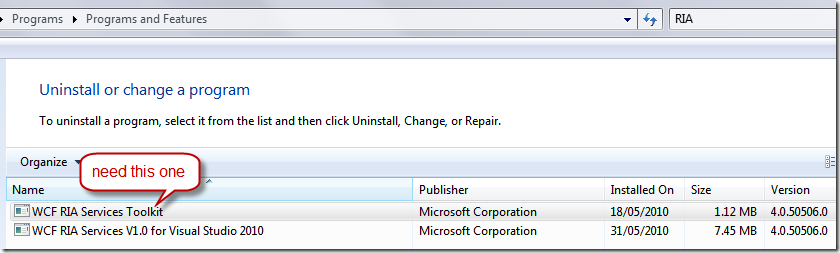
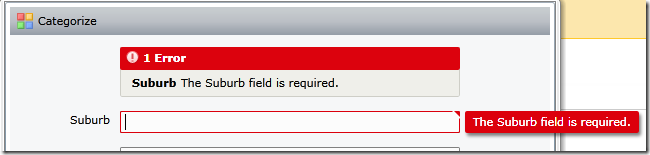
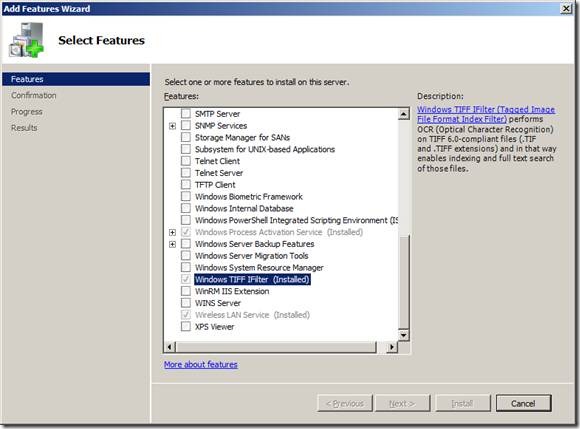
![clip_image002[7] clip_image002[7]](https://static1.squarespace.com/static/5527bff2e4b0b430660b0d10/5527c30de4b030eeeef09715/5527c30ee4b030eeeef09cbb/1281698624048/WindowsLiveWriter-SharePointimplementiFilterforTIFFOCR_12AC9-)
![clip_image002[10] clip_image002[10]](https://static1.squarespace.com/static/5527bff2e4b0b430660b0d10/5527c30de4b030eeeef09715/5527c30ee4b030eeeef09cbd/1281698629099/WindowsLiveWriter-SharePointimplementiFilterforTIFFOCR_12AC9-)