iShare is free. Get it now.
/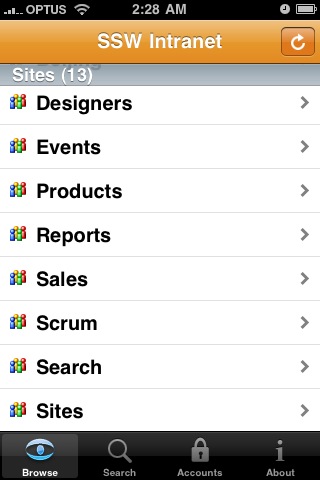
Tim Kremer's iPhone SharePoint client is currently free. Get it now. More details in my next post.
Here's a picture of it with our intranet:
Code zealot in a connected world
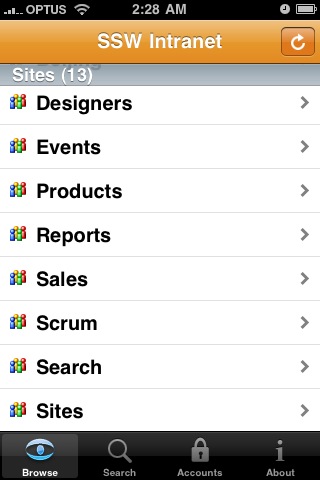
Tim Kremer's iPhone SharePoint client is currently free. Get it now. More details in my next post.
Here's a picture of it with our intranet:
This would be an on-going effort as I gather more details. But at the moment I’m publishing what I have.
Different capabilities
|
2007 |
2007 |
2010 |
2010 |
2010 |
|
|
Sites |
|||||
|
Office Web Apps |
X |
X |
|||
|
User Experience |
... |
... |
X |
X |
X |
|
Line of Business |
X |
X |
X |
X |
|
|
Mobile Connectivity |
... |
... |
X (mobile dev enhancement) |
X |
X |
|
Enterprise Management |
... |
... (some reports) |
X (dev dashboards, monitors and self-checks) |
X (web analytics) |
X |
|
Tagging |
X |
X |
X |
||
|
Audience Targetting |
... |
X |
X |
X |
|
|
Communities |
|||||
|
Enterprise Social Network |
... |
X |
X |
||
|
Find People |
... |
... |
X |
X |
|
|
My Site |
... |
X |
X |
||
|
Presence |
X |
... |
X |
X |
|
|
Ask me... |
X |
X |
|||
|
Note board, recent activity |
X |
X |
|||
|
Enterprise Taxonomy |
X |
X |
|||
|
Community of interest / Tag Profile |
X |
X |
|||
|
Participation and Social feedback |
X |
X |
|||
|
Tag / Tag Cloud |
X |
X |
|||
|
Ratings |
X |
X |
|||
|
Navigation |
X |
X |
|||
|
Social Bookmarks |
... |
... |
... |
X |
X |
|
Content |
|||||
|
Compliance |
X |
X |
|||
|
Flexible Records Management |
X |
X |
|||
|
Shared Content Types |
X (enterprise content types) |
X |
|||
|
Managed Metadata service |
X (indexed filtering) |
X |
|||
|
Rich Media Content |
X |
X |
|||
|
Document Sets |
X |
X |
|||
|
Word Automation Service |
X |
X |
|||
|
Support for Accessibility Standards |
X |
X |
|||
|
Improved Alerts |
... |
X |
X |
X |
|
|
Content Organizer |
X |
X |
|||
|
Document ID Service |
X |
X |
|||
|
Web Content improvements |
X |
X |
X |
||
|
Search |
|||||
|
People Search |
X |
... |
X |
X |
|
|
Windows Federated Search |
X |
X |
X |
||
|
Refinement |
(3rd party faceted-search) |
X |
X |
X |
|
|
Social behaviour improves relevance |
X |
X |
|||
|
Thumbnails, previews, and view in browser |
X |
X |
|||
|
Advanced content processing with strong linguistics |
X |
X |
|||
|
Insights |
|||||
|
Business Connectivity Services |
… |
X |
X |
||
|
PerformancePoint Services |
X |
X |
X |
||
|
Excel Services |
X |
X |
X |
||
|
Composites |
|||||
|
Client Object Model |
X |
X |
X |
||
|
List Improvements |
X |
X |
X |
||
|
Query Enhancements |
X |
X |
X |
||
|
Sandboxed Solutions |
X |
X |
X |
||
|
Silverlight Integration |
X |
X |
X |
||
|
Windows PowerShell |
X |
X |
X |
||
|
Workflow Improvements |
... |
... |
X |
X |
X |
|
InfoPath Form Services |
X |
X |
X |
||
|
Access Services |
X |
X |
|||
|
Site Templates |
... |
... |
X |
X |
X |
|
Synch Framework |
X |
X |
X |
Still to do:
1. add legend
2. add references / sources
3. link to specific details for some points
Let me know what you guys think:
A very quick blog on some pointers when deploying your .NET Compact Framework application to a device.
Assuming that you’ve got your windows mobile application built. And it runs in the virtual emulator shipped with VS.NET. What’s next?
Next step – how do I add a short cut link to my application?
VS.NET will typically deploy the application to \Program Files\<Project Name>\<Assembly Executable Name>
You can change these settings in the application project properties.
To add a shortcut:
Surprise! PictureBox in Windows CE doesn’t support transparency.
Diving into yet another old forgotten corner of the .NET compact framework.
And just in case the mention of Compact Framework hasn’t scared you to death, today’s code will be in Visual Basic .NET
Imports System.Drawing.Imaging Imports System.ComponentModel Public Class TransparentPictureBox Inherits PictureBox Private _transparentColor As Color = Color.White Public Property TransparentColor() As Color Get Return _transparentColor End Get Set(ByVal value As Color) _transparentColor = value End Set End Property Protected Overloads Overrides Sub OnPaint(ByVal e As System.Windows.Forms.PaintEventArgs) If Not Me.Image Is Nothing Then Dim pictureBounds As New Rectangle(0, 0, Me.Width, Me.Height) Dim imageBounds As New Rectangle(0, 0, Me.Image.Width, Me.Image.Height) Dim attributes As New ImageAttributes() ' set color to be set to transparent - if you don't paint the background below, then these pixels ' will appear black attributes.SetColorKey(Me.TransparentColor, Me.TransparentColor) e.Graphics.DrawImage(Me.Image, pictureBounds, imageBounds.X, imageBounds.Y, imageBounds.Width, imageBounds.Height, GraphicsUnit.Pixel, attributes) End If End Sub Protected Overloads Overrides Sub OnPaintBackground(ByVal e As System.Windows.Forms.PaintEventArgs) ' paint background color Dim brush As SolidBrush brush = New SolidBrush(Me.Parent.BackColor) e.Graphics.FillRectangle(brush, Me.ClientRectangle) End Sub End Class
I look at how a small team can build amazing things with the latest tools we have in Office 365 & SharePoint. I'm a coder, developer, Office SharePoint MVP. I dream, then I rant.

Founder @ Flow Studio App
A poweruser tool to help every maker write better Microsoft Flows and manage them.
MVP Alumni Office Apps and Services: SharePoint
MVP Alumni Business Applications: Flow

This work by John Liu is licensed under a Creative Commons Attribution-ShareAlike 3.0 Unported License.
Permissions beyond the scope of this license may be available at /about-me/.