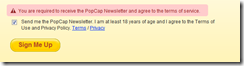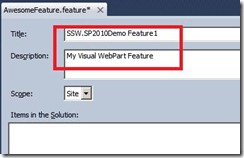Code zealot in a connected world
XP vs. Scrum
/This question comes up a lot when people have heard both buzzwords and have trouble working out which one is better for them.
One good chart I found is this one:
http://jamesshore.com/Blog/Scrum-XP-Practices-Cross-Reference.html
My attempt to answer this question:
XP is
- Agile methodology driven by developers
- with many prescribed engineering practices
Scrum is
- Agile methodology driven by management
- Simpler framework where engineering isn’t prescribed
- Trust team to do what they need to do
- Can evolve overtime and take on many XP practices incrementally
VirtualBox – actually quite nice
/I actually learn of VirtualBox via Twitter.
That’s one of the things I realize from Twitter – people talk about things they like. One person says it… Then a couple of months later you hear another one that has something nice to say. Then you hear from a third guy.
Word of Mouth advertising. It works.
What is VirtualBox – why do I need this?
VirtualBox is Sun/Oracle’s virtualization host.
- It is free for personal use.
- It can host x64 (better than Virtual PC)
- It can understand both VMDK and VHD formats (beats Virtual PC or VMWare)
- It is faster than Virtual PC
- You can create new VM with VirtualBox (beats VMWare Player)
How does it compare with other offerings?
Here’s a totally unscientific chart based on my understanding:
| Free | x64 client OS | Create VM | Virtual HD | Neeed Speeed | |
| Virtual PC | Yes | No | Yes | VHD | Sluggish |
| Virtual Box | Yes | Yes | Yes | VHD VMDK |
No |
| VMWare Workstation | No | Yes | Yes | VMDK | No |
| VMWare Player | Yes | Yes | No | VMDK | No |
| Hyper-V | No (Win Server x64) |
Yes | Yes | VHD | No |
| Boot to VHD | Yes (Win7) | Yes | No | VHD | Fastest |
Anyway, VirtualBox and Boot to VHD are my two picks.
Always blog it if you had to write anything down
/Martin said something recently in an email that really echoed with what I think.
Always blog it if you had to do it… it serves as both a reminder to yourself and helps others..
It reminded me why I started ranting on a blog. If anything, my own goals for starting a blog was never a noble crusade to help other people. I did it primarily to help myself find something that I’ve found… and then add my own additional comments. But hey – it’s public enough, and if it helps anybody out there that’s nice - I’m not complaining.
Thanks Martin, for the reminder to blog more. There’s always words, always drafts sitting in my Windows Live Writer…. one day I’ll get through all this and hit the publish all button.
SharePoint 2010 – renaming features and web parts in VS.NET 2010 SharePoint Solutions
/
- In solution, select the Feature
Change the “Folder Name” property to new name. Press Enter – VS.NET will try to help you rename everything correctly. The reason this field is called “Folder Name” is because SharePoint packaged solutions are deployed to the 14 HIVE, and are organized by folders there.
Double click on the feature to bring up the Feature designer UI, you still need to change the Title and Description
- To rename the web part
Change the Folder Name
You still need to change the actual UserControl file name
As well as the user control filename, class name… standard .NET stuff. Some tools such as VS.NET’s rename tool, or if you use Resharper, can help you with class renaming. - WARNING: generally renaming packages is very bad after you have deployed to production. This should not be done lightly.