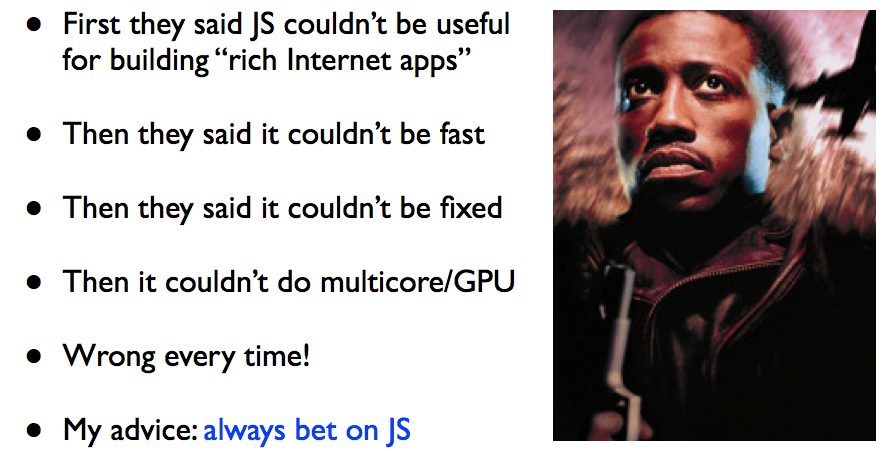Moving Everyone and Everything to AngularJS
/We are late on the boat. But I'm describing the journey for us, and we are truly on the boat.
So in mid 2014, SharePoint Gurus decided that we'll move everyone to JavaScript. Traditionally, we are very much an InfoPath, Workflows and Configuration-over-Customization type of Consultancy.
My background is hardcore ASP.NET so I get all the fun stuff of writing Full Trust and Sandbox Solutions. Custom Web Parts, Feature Receivers and Workflow Activities. Later, as more work moves to client-side scripting, I would write Full Trust REST service end-points that provide lots of functionality to our InfoPath and Front-End Developers.
As InfoPath goes on a slowly (but surely) spiral of death, we look forward to where we should be investing our company's time and skills. I was asked to consider and plan out the migration path for the company.
What we looked at:
JQuery
JQuery itself was a good starting point, and possibly the simplest JavaScript library one should start with. Traditionally, it's used for DOM manipulation, but it's usefulness was extended with jQuery Ajax and jQuery Deferred/Promise. We use JQuery and the various plugins for JQuery for a lot of things. Additionally, JQuery works very well with SPServices on SP2007 customizations.
- http://johnliu.net/blog/2013/2/15/example-uses-of-spservices-javascript-and-sharepoint.html
- http://johnliu.net/blog/2014/1/26/using-spservices-to-create-discussion-and-reply-in-a-discuss.html
KnockoutJS
KnockoutJS is a DataBinding library. JQuery is great for creating Read Only, One-Way DOM creation (say, you query an REST end point and want to create a bunch of elements in a table or list). But JQuery is terrible at keeping track of the UI and the Original JavaScript object for you to post that data back.
KnockoutJS fixes that problem. The good side is that it's intuitive. The downside is that because JavaScript properties doesn't have onChanged() method, KnockoutJS creates observable property wrappers instead, and the syntax is not as pretty.
DurandalJS
Since KnockoutJS is only a databinding library, when you want to start looking at creating Single Page Applications, you need more stuff. You need a Module Loader. You need a Routing System. And you need View Composition.
Durandal uses KnockoutJS for data binding, and adds RequireJS for module loading and JQuery for AJAX calls.
Although I loved DurandalJS, ultimately I could not recommend it to the whole company because the creator Rob Eisenberg (@eisenbergeffect) moved to AngularJS (and later to Aurelia.io). I am keen personally on Aurelia, but it is not ready to introduce to the whole company in 2014.
ASP.NET MVC
I personally LOVE ASP.NET MVC. But here's the problem - we have developers who are used to ASP.NET WebForms, so for them there are two jumps: first they have to learn ASP.NET MVC and then they still have to learn JavaScript.
JavaScript is required learning.
And ASP.NET MVC needs SharePoint Provider-Hosted apps - we can't, for example, use it with SharePoint 2010 or SharePoint 2007.
We have not turned our backs to ASP.NET MVC forever, it's just for the immediate focus, we are fully committed to client-side (Front-End) development technologies. A few of our advanced guys will double back and pick up ASP.NET MVC later (or NodeJS).
AngularJS
All choices aside, we decided on pushing forward with AngularJS. For many in the team, they have experience with JQuery but not DurandalJS nor KnockoutJS - so there's not a lot of wasted learning.
For me, I always compare AngularJS to DurandalJS and the biggest issue I have personally is that AngularJS is... too magical. UN-intuitively magical. There are a lot of very custom syntax that you just have to know. If you didn't know, you wouldn't know it's available. But if you are looking at someone else's work, you can generally work backwards and understand Ah that's how it fits. I wish it was more intuitive.
The biggest advantage for AngularJS is just how much community momentum there is for it. There are a lot of people that understand it well, and lots of people building applications with it, and discussing it on the Internet - anywhere you look.
Additionally, lots of AngularJS and SharePoint / Office 365 training is available online. Which means that we don't have to re-invent every wheel.
As a company and for our teams, it is a very safe bet.
There are a few related technology in the stack that we are using:
Bootstrap and Font-Awesome both give the front-end developer two things: Rapid layout and font-glyphs without mucking around outside of the HTML templates and JavaScript code.
AngularJS + TypeScript
Since AngularJS announced that it will be built in TypeScript, there has been a resurgence of activity on the TypeScript front.
If your team has a lot of C# developers, TypeScript is worth your time to invest into. It will make your team more productive, and as a team, you will write much better code.
What I did NOT look at:
All that said, there's also a lot that's unsaid. I did not look into Backbone, EmberJS or Telerik KendoUI. The main reason really is that I was personally very happy with DurandalJS, and if it was up to me personally, I would have chose Aurelia to go next. But the evaluation we went through is to decide which framework to pursue for the entire company.
I always consider that we should never stop learning. In the JavaScript space this is even more true. Just like back in 2008 we decided (in my previous company) that we will pursue JQuery, in 2014 - we made a similar decision to pursue AngularJS.
An Army of Front-End Developers
So as a whole, our team is turning from InfoPath designers into Front-End Developers. We have mastered JQuery and now diving into the fun that is AngularJS Directives.
Aim to have An Army of Full-Stack Developers in the nearby future
Moving towards a proper MEAN stack. There are other components to tackle next:
- M - MongoDB (a NoSQL document database suitable for storing XML and JSON)
- E - Express (a lightweight web server, aka IIS)
- A - AngularJS (front-end)
- N - NodeJS (run JavaScript on the server, aka C# or .NET Framework)
- Everything will have to run Provider-Hosted, most likely on Azure
For now - we are Front-End developers and happy with just the UI and storage of the form contents.
- A - AngularJS
- S - SharePoint Library (storage of XML and JSON - can be easily loaded via client-side scripting)
Summary
https://twitter.com/alwaysbetonjs