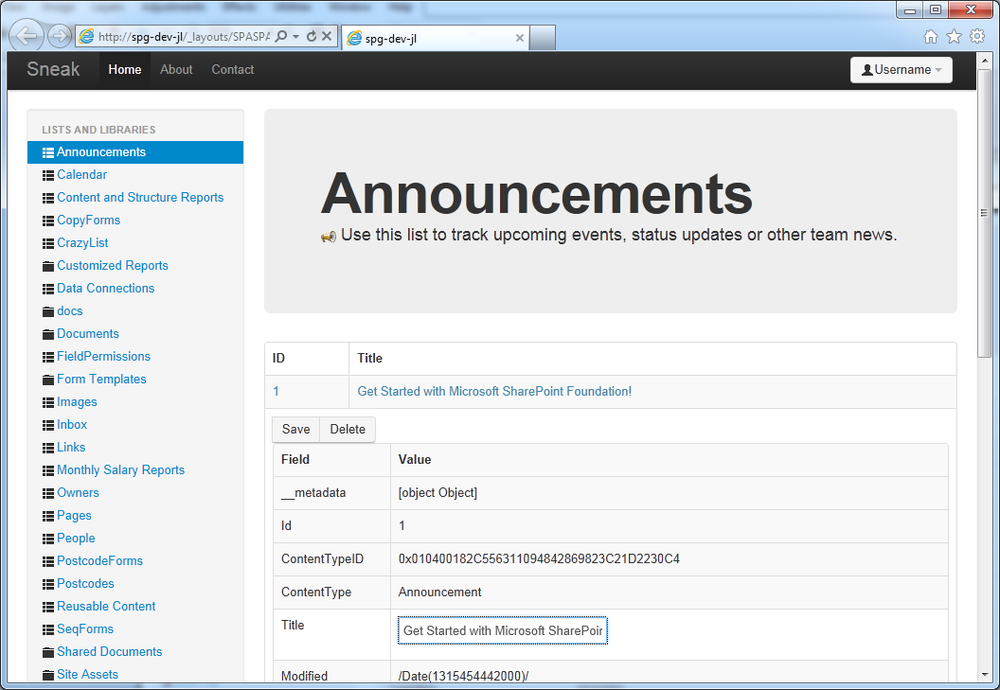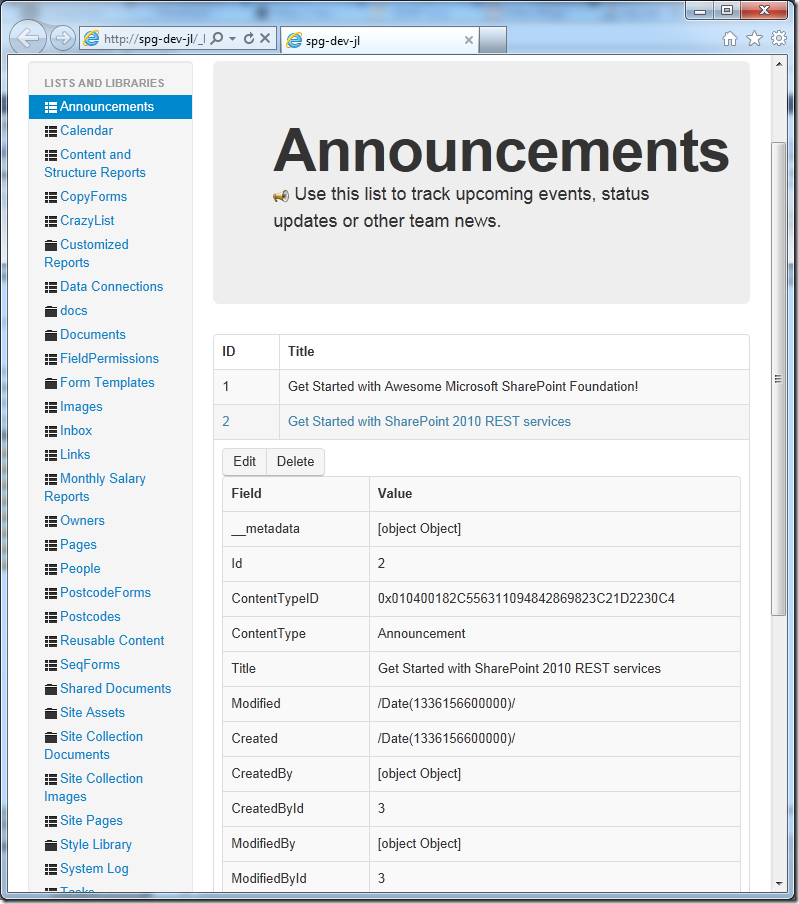The wonders and pains of Microsoft.SharePoint.Linq.Util.GetFriendlyName
I'm doing some more work with SharePoint as a Single Page Application (spaspa.codeplex.com) and realized that when you are using the REST interface via _vti_bin/listdata.svc, the names of the list it generates are extremely strange. That is, it doesn't map nicely to anything from the client object model.
Take for example, the out of the box Shared Documents library in a team site.
The URL is: /Shared%20Documents/
The display name is: Shared Documents
The list GUID is: {DEB93E69-7EDE-4AA0-974D-C05FCCCCE619}
But in ListData.svc,
The REST URL is: /_vti_bin/listdata.svc/SharedDocuments/
If you try to use any of the following, you'd get an error:
- /_vti_bin/listdata.svc/Shared%20Documents/
- /_vti_bin/listdata.svc/shareddocuments/
- /_vti_bin/listdata.svc/{DEB93E69-7EDE-4AA0-974D-C05FCCCCE619}/
If you are coding to specific lists, this is probably not a big issue, since you'd target the list you want directly. But for a project like SPASPA, where I am making no assumptions about what the names of the list actually looks like - this is very strange, and very difficult to work around.
Furthermore, if you are trying to mix and match REST service API with Client Object Model - you can't map them. They have different names. The client object model does not return SharedDocuments anywhere.
At a glance, you think - oh it's no big deal, just take the URL and strip out the spaces.
Ah ha, that's where you'd fail terribly.
It's almost like when Microsoft implemented the LINQ interface, they decided to make up their own names - and there's some sort of pattern:
- If you have a lowercase list URL at: /doc/
- The listdata.svc URL will be: /_vti_bin/listdata.svc/Doc/
Yep, magically capitalized.
- And if you go crazy and create a list URL at: /my%20test%20lisT/
- Then rename the title to: my test lisTT
- Guess what's the listdata.svc end point? /_vti_bin/listdata.svc/MyTestLisTT/
So, not just magically capitalized, camel-cased too, and it seem to be generated from the Title, disregarding the URL. Crazy.
And you say oh that's easy, just split by spaces and turn it into CamelCase.
- Enter foreign characters: My Test ïist (that's a lowercase i with tréma: ALT+139)
- Listdata.svc says: /_vti_bin/listdata.svc/MyTestÏist/ (capitalized: ALT+0207)
At some point, you decided that the only way forward is to read the listdata.svc code.
Here's the gem:
Microsoft.SharePoint.Linq.Util.GetFriendlyName
// Microsoft.SharePoint.Linq.Util
internal static string GetFriendlyName(string name)
{
string[] array = Regex.Split(name, "[^\\p{Lu}\\p{Ll}\\p{Lt}\\p{Lm}\\p{Lo}\\p{Nl}\\p{Mn}\\p{Mc}\\p{Nd}\\p{Pc}\\p{Cf}]", RegexOptions.Compiled);
for (int i = 0; i < array.Length; i++)
{
if (!string.IsNullOrEmpty(array[i]) && char.IsLower(array[i], 0))
{
array[i] = char.ToUpper(array[i][0], CultureInfo.InvariantCulture) + ((array[i].Length > 0) ? array[i].Substring(1) : string.Empty);
}
}
name = string.Join(string.Empty, array);
if (string.IsNullOrEmpty(name))
{
throw new InvalidOperationException(Resources.GetString("CannotConvertNameToValidIdentifier", new object[]
{
name
}));
}
if (Regex.IsMatch(name[0].ToString(), "[^\\p{Lu}\\p{Ll}\\p{Lt}\\p{Lm}\\p{Lo}\\p{Nl}]", RegexOptions.Compiled))
{
name = "_" + name;
}
if (name.Length > 128)
{
name = name.Substring(0, 128);
}
return name;
}
Why you should always go to the source
There are some surprising bits in here, for example:
- If your Title starts with a number, the function prepends an underscore.
- Title: 1My Test ïist
- REST: /_vti_bin/listdata.svc/_1MyTestÏist/
- And if it exceeds 128 characters it is truncated. I think this one is very unlikely, but may be people do go crazy with their list title.
Food for thought
A consequence of this kind of renaming, is that now there's a new problem.
Take two lists:
- List 1 title: shared documents
- List 2 title: SharedDocuments
The listdata service gives you:
- /_vti_bin/listdata.svc/SharedDocuments/
- /_vti_bin/listdata.svc/SharedDocuments0/
Which is what list? Who knows!