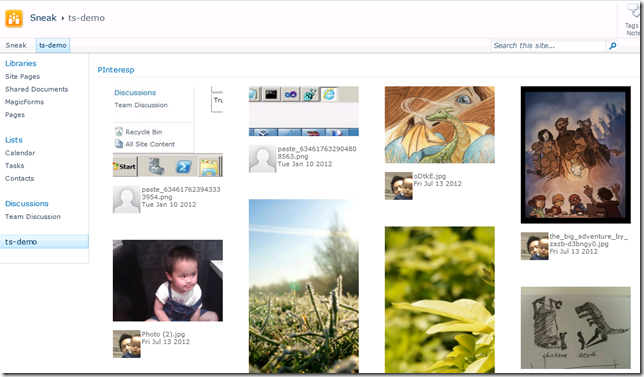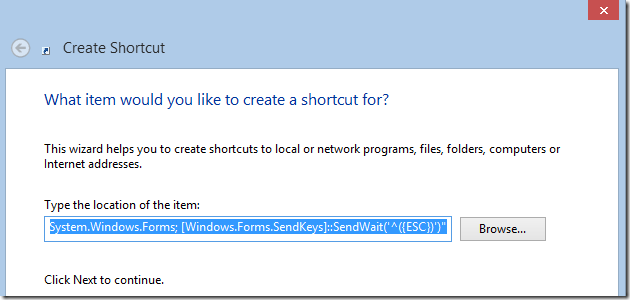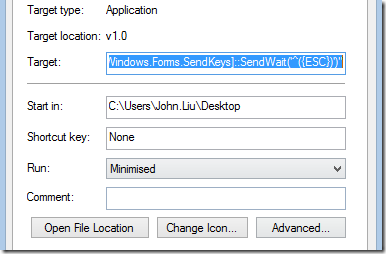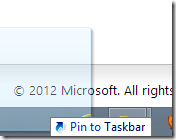SharePoint Saturday Perth - Building SharePoint solutions with TypeScript: how and why.
/I'll be presenting a new topic for SharePoint Saturday Perth this year, on SharePoint and TypeScript.
While I had begin planning to work with TypeScript since the beginning of the year, I really owe it to Charlie Holland's blog post that really got me started.
Anyway, if you see the good parts in my demo, that'd be to his credit. And if you see the lousy parts? I'll claim those.
Building SharePoint Solutions with TypeScript
TypeScript is a new language designed as a superset of JavaScript. Released by Microsoft and designed by the father of C# Anders Hejlsberg. It is designed to ease building large scale applications using JavaScript, and addresses JavaScript shortfalls such as lacking a module system as well as type and compile-time type checking for better error detection and tooling.
SharePoint itself has become increasingly open over the recent versions with numerous new APIs available to client-side scripting, thus allowing more and more complex JavaScript applications. The time seems right that TypeScript will be a great addition to help us envision and attempt even more complex SharePoint solutions.
In this session, we want to tackle the two problems at hand: how do we set up our environment and get started with writing TypeScript with our solutions. And perhaps more importantly, what benefits do we get for choosing to go down this route with TypeScript.
A sneak preview
We'll build this Sandbox Webpart with TypeScript. I'll see (some) of you this Saturday at Perth.
Ticket for SPSPER are very low, you'll need to register right away.
:-)