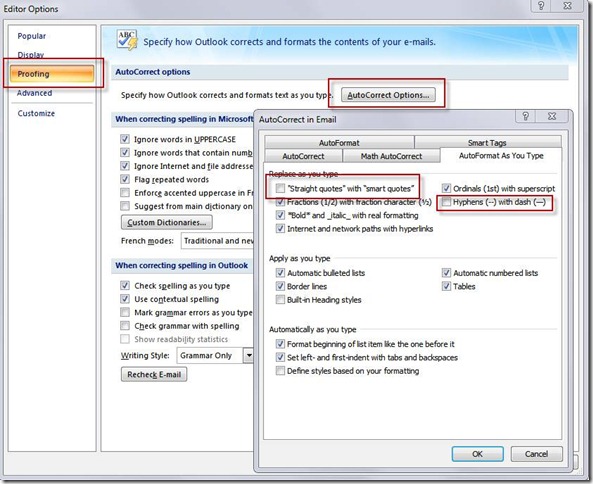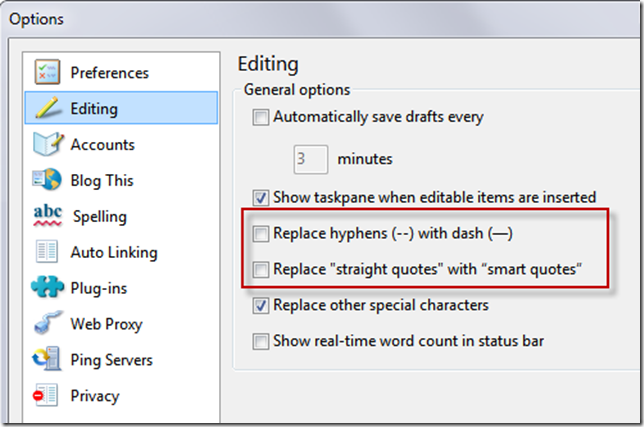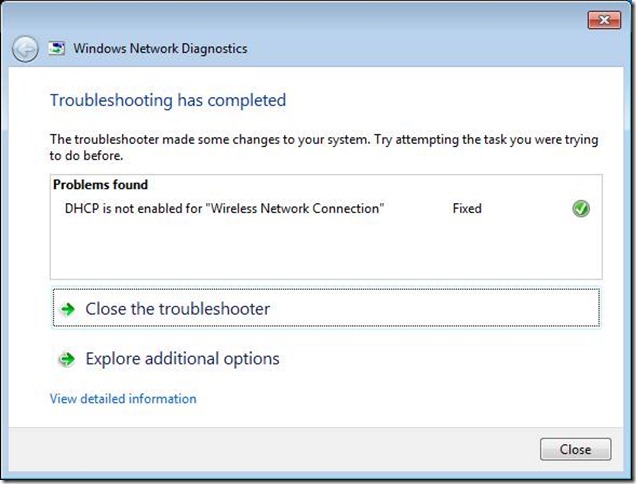MCTS exams - what are these certification trying to solve exactly?
/Just walked out of a MCTS exam, the one in question is actually 70-630, after 30minutes. The exam was allocated 2hours. I'm full of mixed feelings. Relief, but highly puzzled and unsatisfied by the whole exam.
The format is a series of questions - of the contents I can't comment, but of the quality of the questions… Imagine something like this:
You need to do something in SharePoint, what do you need to do?
- Fiddle with Active Directory and do A
- Play with SQL Server and do B
- Configure SharePoint and do C
- Run Exchange Server and do D
No surprises which is the right answer. Even if you don't know jack about SharePoint. Repeat these questions for half an hour.
I try to justify why such exams (and by association, certifications) are necessary.
- It proves you have experience with the technology, or at least, can find your way around in that technology, and use it to Actually Solve Problems
- It proves that you have a good overall understand of the technology and product, and that you can be relied on to Implement Solutions with the technology
- It makes the companies sponsoring you to do the test happy that they've got another certified professional, which they can then tell their clients
I then, try to justify, and fail badly, at understanding why the questions were give away… Pay the money for the examination, most of it is a tax write-off anyway. No previous training or experience necessary. Pass the test. Pat on the back.
- Perhaps… and this I can somewhat understand, it's just hard to write "good but wrong" answers. You start with a question, with an answer. Then you try to put in the typical two way-off answers, and one really close answer.
- Perhaps the problem is with the multiple-choice format. Itself, which lends to the traditional 4-answer format.
Suggestion
- Make the exam harder. Make people sweat, make them unsure whether they should submit the exam, or pause and go back and review one more time
- Or get rid of the multiple choice format. How about this:
Each question's answer is made up of a sentence with dropdown boxes where you can select keywords. Imagine something like this:
You need to do something in SharePoint, what do you need to do?
[Fiddle/Play/Configure/Run] [Active Direcotry/SQL Server/SharePoint/Exchange Server] and do [A/B/C/D]
(imagine [xxx] is a drop down box). You can even give partial answers for getting "really close" to the "right answer" but no cigar.
and do as well as