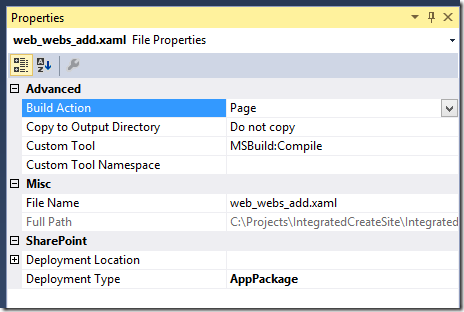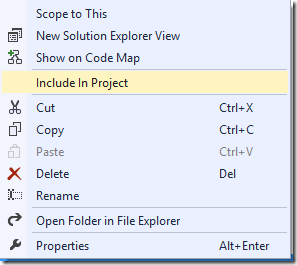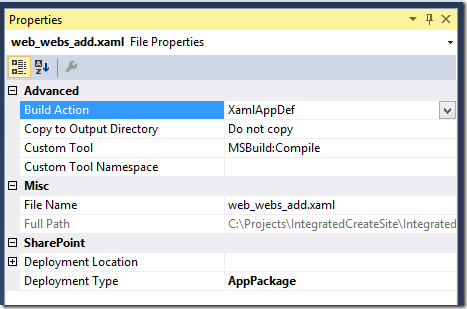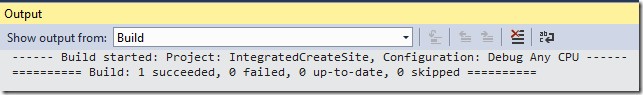On Friday afternoon I drove down to Canberra for SharePoint Saturday. It really was a wonderful afternoon.

Building SharePoint 2013 Workflow Apps
My talk focused on Building SharePoint 2013 Workflow Apps. That is, practical examples of what you can build with Workflow Manager for both Office 365 and SharePoint 2013. Lots of individual examples, Workflow Custom Activities, and a full SharePoint App with Forms, Lists and Workflows (and I found this humourous: no C# or JavaScript).
Questions
A question was asked about parallel tasks, the short-cut logic and whether it could be done for approval workflows that required (3 out of 5) votes to progress. While I think that would be possible, the Out Of Box Composite Task covers that scenario directly so you don't need to build this via a tricky Parallel Task. Much applause for Microsoft.
Why is REST the best thing in the slide
I didn't stress this point enough.
Traditionally, when MS adds new services or methods, we need to wait for MS (hahaha) or ask someone to build a custom activity to use them in the workflow.
Now, in SP2013 - REST is first class. That means any new service gets a REST end point. Want to work with Delve? There's a REST API for that. That means, automatically that as soon as the API is available, you can use it in your Workflow.
That means, Workflow is also first class.
That is why this is the best thing in SP2013 Workflows.
Demo Fail
I was not able to add the Artezio Workflow Custom Activities in SharePoint Designer 2013.
https://sp2013workflowactivities.codeplex.com/
This is because Workflow Custom Activities can be packaged in a solution as part of "App" or "Sandbox Solution"
The activities that I had in my demo site were packaged as App. That means they could be used in my App within the App Web, but not directly in the Host Web by SharePoint Designer.
If you are using SharePoint Designer and want to use the Workflow Custom Activities, you need to grab the sandbox solution and activate that on your site first separately.
The codeplex project has both types of solution.
https://sp2013workflowactivities.codeplex.com/releases
Integrated Workflow Apps
Because of time, I did not cover this point. Integrated Workflow Apps is a variation of the Workflow App for SharePoint. The distinction being that the workflows defined in the App (which then runs in the AppWeb) is available for Workflow Associations in the Host Web (instead of the App Web).
This is very useful if you want to build complex Approval workflows and have the logic run in the App Web, but still allow users to associate that workflow to their libraries in their own sites.
At the moment, Integrated Workflow Apps can only be created via editing the XML in the solution package. VSNET support will be updated in the future to provide a UI for this type of set up.
The Sample Project is not completed
There are still plenty to do to complete the workflows, but the key points are there - flow-chart, parallel actions, scopes, workflow activity, permissions, app step.
Downloads