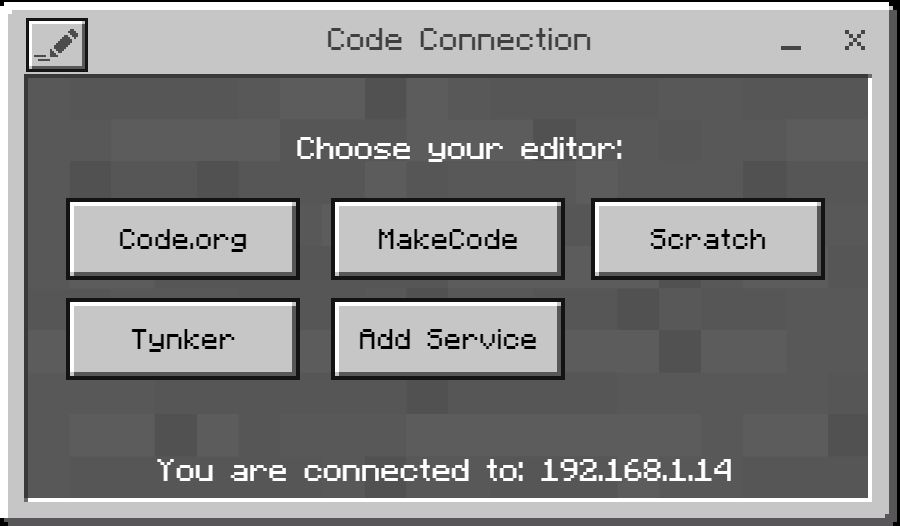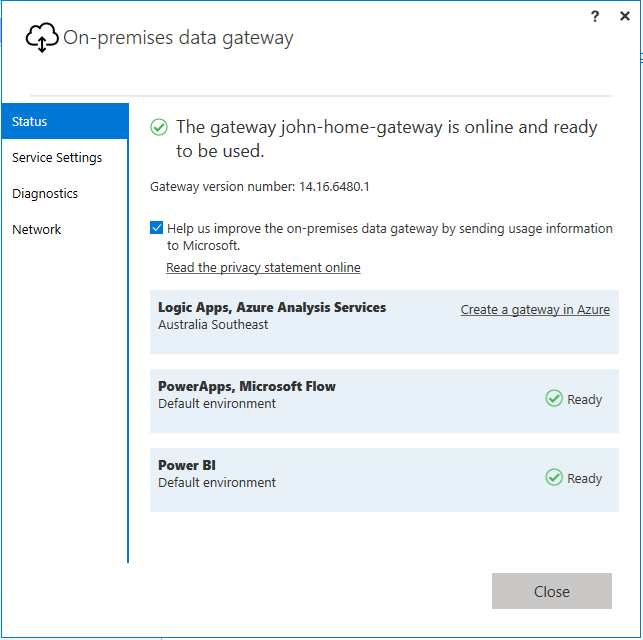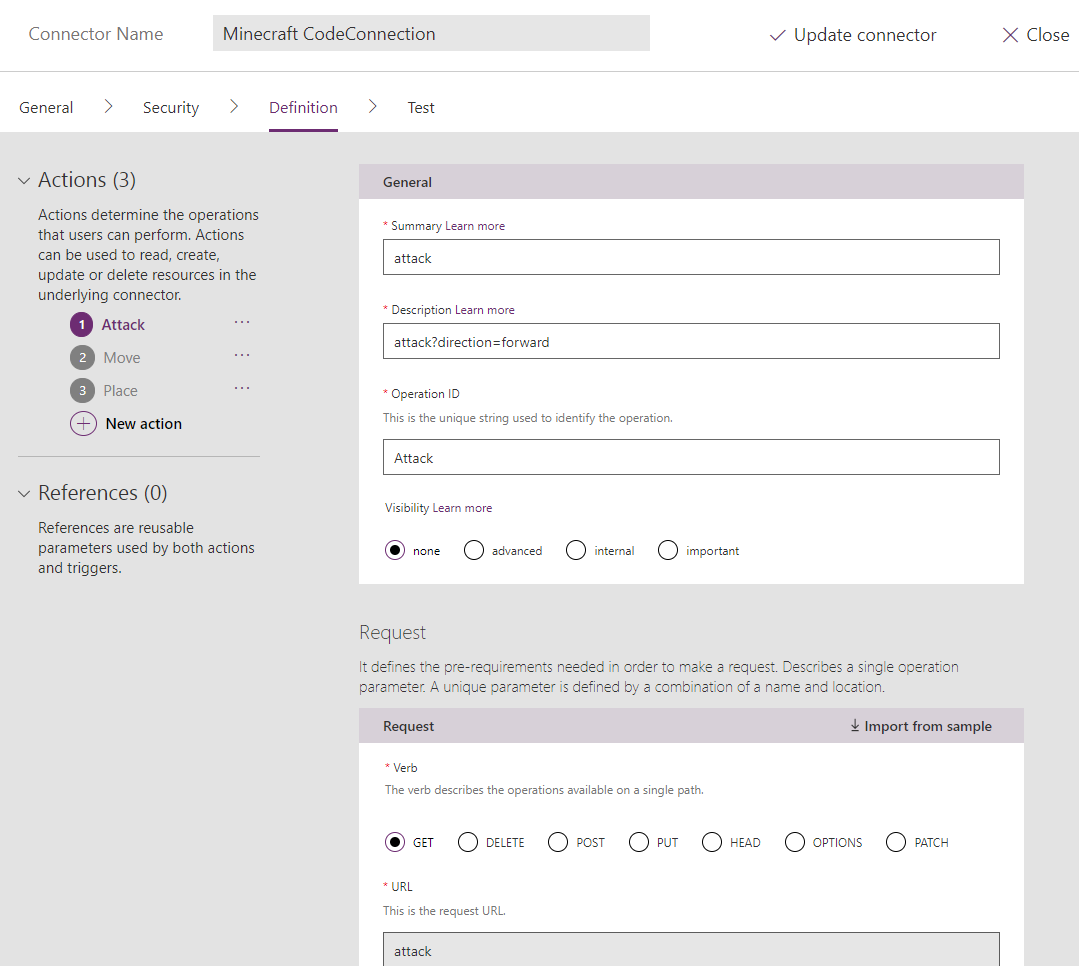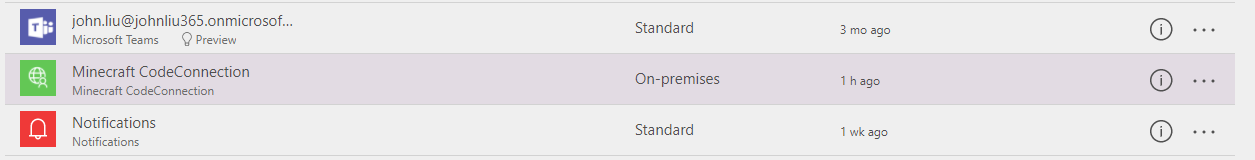There were a few things that I didn't managed to get through. I wanted to list them here, and hope you will accept my apologies. I've had several conversations with you all over the two days of the conference, many wanted deeper details into certain aspects of using Azure Functions.
Demo: Timer Based Alert with Email
https://github.com/johnnliu/azure-functions-o365/blob/master/sharepoint-list-email.ps1
This demo outlines a very simple script that will connect to a SharePoint list (or document library), query and fetch list items, format them into HTML and email to user from the System Account.
Combined with a schedule, this is an extremely common scenario in SharePoint Online: you want to schedule a smart alert email once a week, based on a filter to a list.
Using Recurring event in Flow instead of Azure Functions Timer-Trigger
While you can schedule tasks in Azure Function via a Timer Trigger, Microsoft Flow's recurrent trigger has several benefits:
- You can create a Team Flow - so multiple users can be owners and configure the recurrence trigger.
- The UI for setting up a time for the trigger is more obvious for power users.
- You can easily see past runs from within Flow
- You can easily re-run a Flow
The Severless "Specturm"
From my own experiences and from reading and understanding the greater scope of Serverless solutions that are being designed in the world, I wanted to present the spectrum of Serverless solutions. We start on one side - from the Cloud-Curious, to the experts - the Cloud-Serious.
Cloud Curious
The majority of the presentation is pitched for the cloud-curious. You have heard of Azure Functions and Serverless. The demos presented how to get going really quickly.
Functions are thus:
- Micro (web) services for everyone. So many people I talked to has given up on programming, thinking writing microservices or complex architecture isn't for them. It's for the young'in dev teams now.
AzureFunctions, especially with PowerShell - flipped the whole thing upside down. Now, many 'ex-developers' suddenly find themselves build amazing service end points, connecting them to webhooks and Azure Blob Queues. It is an amazing resurgence and move to microservices. And everyone's having fun playing with really cool new toys.
- Use your favourite language!
C#? JS? PoSH? F#? You can even use TS or VB.NET compiled. Nobody can tell you what language you can and can't use.
- Perfect solution for many problems in SharePoint customizations
Elevate permissions
Webhook and event receivers
Timer Jobs
Extending Flow (as custom workflow action)
If you are bringing customizations in SharePoint On-Premises to SharePoint Online - Azure Functions is a solution that must be evaluated. It fits so many scenarios that you need to bring your On-Premises customizations forward, without breaking the bank, or needing complex re-development.
Cloud Serious
For the cloud serious - you are already using simple functions. You want to know what's next.
- "Idempotent" - this is the keyword that will define the entire Serverless Framework. You want to design functions that has no side-effects if you rerun. A function can fail, it will automatically retry until success. Your function must be built to be retry-safe.
- Use message queues and service bus to scale your Function.
In Serverless, you are bound by duration. You are not bound by parallel compute.
To scale your long running process, split into a Queue and spawn infinite parallel compute.
- In a serial code, we wanted to catch all our exceptions to speed up long running tasks. When we convert to parallel compute - we no longer really care about exceptions. If you fail, you want to fail fast. Throw exceptions freely and as fast as possible. Terminate the function. Let Queue retry automatically.
- With the new Azure Functions Proxies, we can create Serverless Web Applications - which is essentially combining a CDN to host static resources, and Functions to run server side code.
Future of Serverless web apps is basically: CDN + Functions
Both scale in parallel infinitely, by default, by design. But is easy to understand and accept in concept.
You do no worry about scaling VMs, AppPools, IIS, WebJobs, WebSites...
Your solutions sits on top of all of those things - but there is no fear. A fast messaging queue with built-in retries and a thousand atomic hammers will carry your workload from now to infinity. And it'll cost less than your coffee.
Slide downloads
https://github.com/johnnliu/pptx