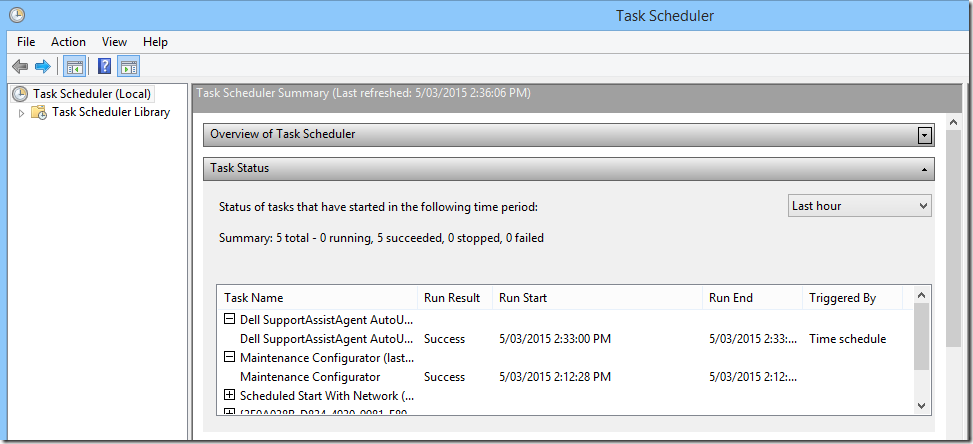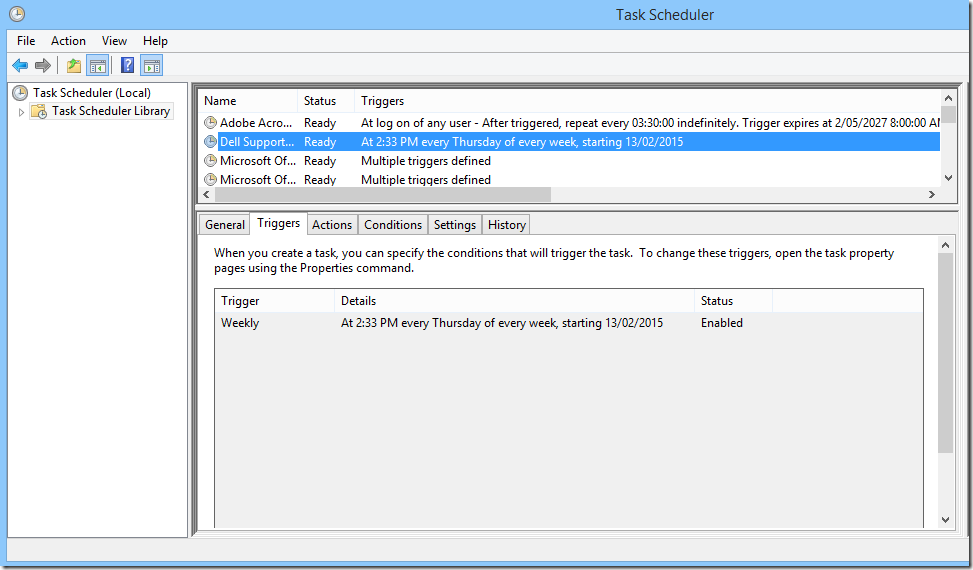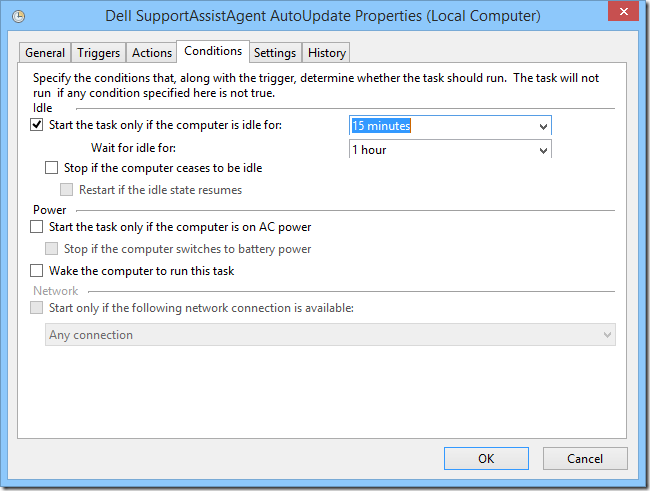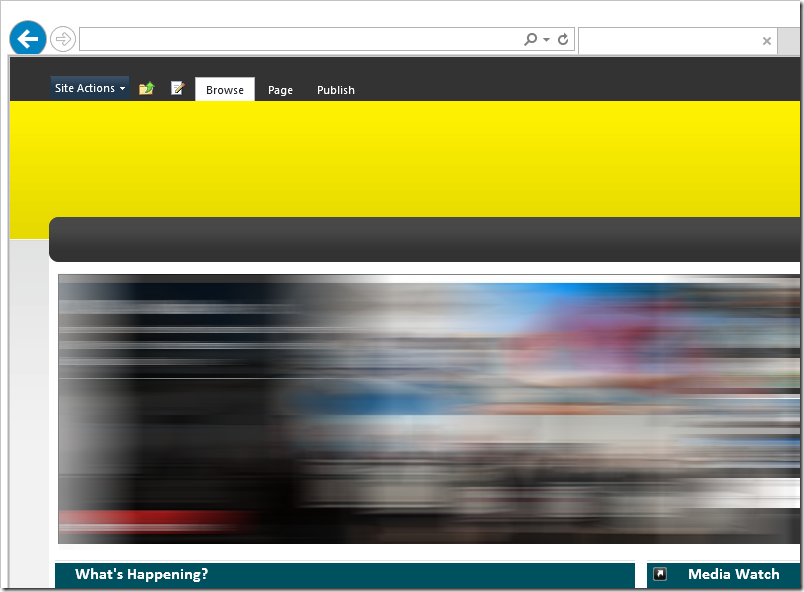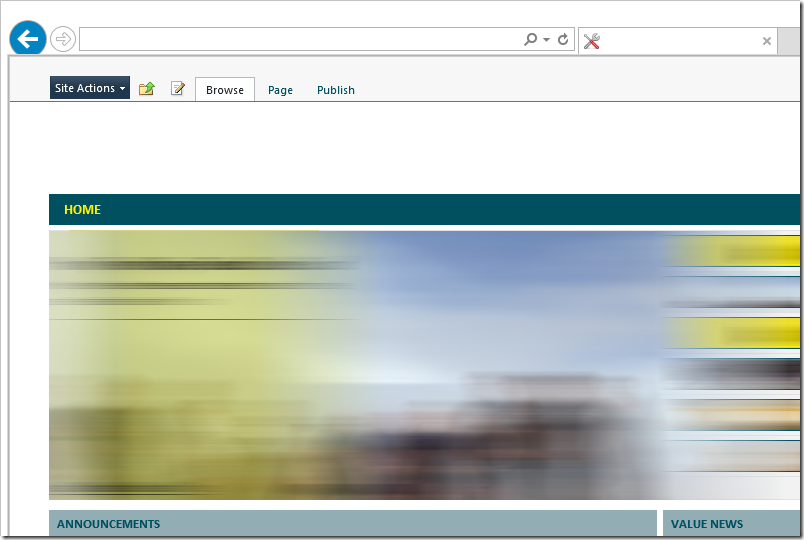A Hybrid Future for On-Premises
/As Microsoft wrapped up #MSIgnite 2015, reveals SharePoint 2016, we can now safely say that the future is coming, and it is completely Hybrid.
Say it with me, Steve Ballmer style: Hybrid! Hybrid!! Hybrid!!!
These are the sessions that I find absolutely fascinating:
Microsoft Directions / New Features
- MS Ignite 2015 Keynote
- Evolution of SharePoint
- Intelligent, Ready-to-Go NextGen Portals in Office 365
- Microsoft Office 365 Groups Overview and Roadmap
Developers
- Building Business Apps Like They Do in the Valley with AngularJS, Node.js, and More
- Transforming Your SharePoint Full Trust Code to the Office App Model
- Light Up Mobile Apps with the Office 365 APIs
- Developing Microsoft Office and SharePoint Solutions in a Hybrid World
Power Users
MVP Panels
Always great fun and diverse of Q&A.
Hybrid - In Theory
I think it is no suprise for us watching from the SharePoint world (sometimes with a slight envy) at all the investments in the cloud.
Microsoft makes no secret about this - cloud is a massive growth area and an area that Microsoft is and will aggressively pursue.
SharePoint itself is a product born On-Premise. But many of the Experiences are now born-in-the-Cloud.
What I was very relieved to see though, is that in this mad push for Cloud-First, Microsoft reaffirms that they will not leave their customers behind. This is where I feel the Hybrid story that has came out is so refreshing.
What's coming down?
- OneDrive for Business coming to SharePoint 2010
- Delve coming to SharePoint 2013 first
- Continue to evolve Hybrid Search
Hybrid in the Real World
The landscape "I" see. This part is where I get yelled at, or perhaps I'm seen as a Fanboy. I'll just say what I saw.
In the year 2013 - I saw the future that Microsoft wanted was all Cloud. I was very dismayed - Australia is not particularly fast at going to the cloud. Many of our enterprises aren't even migrating their SharePoint installations from 2010. What about data sovereignty? In the light of NSA spying case in 2014 it looked even worse.
In the following year June 2014, the Australian Government modified its policy to say it is up to each Department Head to decide whether it is OK to store data offshore. No doubt pushed by both budget cuts, internal push, external Vendor Pricing and a public statement of cutting out unnecessary Red-Tape.
Now, I hear cloud being implemented left and right. Prime examples?
- Exchange Online - much bigger mailboxes than on-prem. Mobile friendly.
- To get Exchange Online, a company pretty much has their Active Directory synchronized to Azure AD. ADFS is nicer for SSO, but more servers. Small and medium enterprises are pretty happy with DirSync. That's another tick.
- OneDrive for Business - relatively large personal storage space that allows Enterprise IT control
- Office Client Licenses. As part of the Office 365 package, the cheaper client licenses (and up to 5 devices, as well as additional mobile/tablet licenses) are also a huge win.
- Yammer - Corporate-friendly, sanctioned "social platform". Seriously, your youngster employees wants to talk, at least give them the right place to make that conversation heard.
- Lync/Skype for Business - Lync Online took care of a lot of remote VOIP scenarios. Lync Server worked well with Polycom and other On-Prem solutions.
- Extranet Sites (SharePoint) where the company wants to share "some" content with an external partner.
There will always be companies that can't move everything to the cloud, but I think more and more companies are considering what they *could* move. Most companies don't really want to host their own Exchange Server, unless they really have to. And even for those rare cases, my Bank client is implementing Yammer as their Enterprise Social solution.
Reading the Tea Leaves
Oh my favourite activity. I love doing this and yet I'm so bad at it.
I'm terrible at reading the future. So I only wanted to mostly comment on the past. Perhaps as a consultant that works across many different sectors (building, education, transport, mining and banking), and as a community person that loves to talk to everybody I meet, I do see quite a bit.
And what I see aligns with what Microsoft is doing. So I think it's safe to predict this one:
Bet on the Cloud. And if you can't do that yet, Bet on Hybrid.