SharePoint 2010 Speed, and Boot to VHD
/Been pouring through all the new goodies in SharePoint 2010 like a kid opening his first Christmas present -
So much fun, so little time.
A few people have made the comment that SharePoint 2010 Public Beta runs pretty slowly for demo’s – here’re a few suggestions I’ve noticed that helps for me:
- You need more than 2GB of RAM for SharePoint on your demo machine.
- Ideally, a generous amount of hard drive space
My setup has worked pretty well for me:
- Host is Win7 x64
- Created a VHD (virtual hard drive) with about 50GB allocated space.
- Installed Windows 2008 R2, SQL Server 2008, SharePoint 2010 public beta, Office Web Apps, and Office 2010 client apps.
- Configure the VHD as a bootable device (new in Win7)
- On start of laptop, I get to choose to boot into Windows 2008 / SharePoint 2010 directly, which allocates all the laptop’s resources to the VM
- Oh – grab the ATI display drivers for DELL (see my previous post) to make sure Windows 2008 R2 can display via an external projector – ahead of the presentation. (I nearly had a panic attack but got it all sorted before I had to go on stage).
The best part is when we move on from the public beta, I’ll just copy a new VHD over the same directory under Win7, then it’s all set.
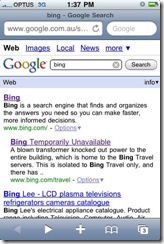
![clip_image002[4] clip_image002[4]](https://static1.squarespace.com/static/5527bff2e4b0b430660b0d10/5527c30de4b030eeeef09715/5527c30fe4b030eeeef0a103/1247216652223/WindowsLiveWriter%2FGooglebeingevilSurelynot_10C0D%2F)



